You can pre-apply for an IPO one day before the IPO window opens. Your pre-application will be automatically sent to the exchange once the IPO window opens, and you will receive a UPI mandate that must be accepted before the IPO window closes.
To pre-apply for an IPO on Kite, follow these steps:
Kite app
- Click on Bids.
- Click on IPO.
-
The list of IPOs will be displayed, select the IPO and tap on
Pre-apply.
- Select investor type - Individual or Employee.
- Tap on Pre-apply.
- Enter the UPI ID.
- Enter or edit the Quantity and the Price.
- Tap on the undertaking tick box and swipe on the Submit button.
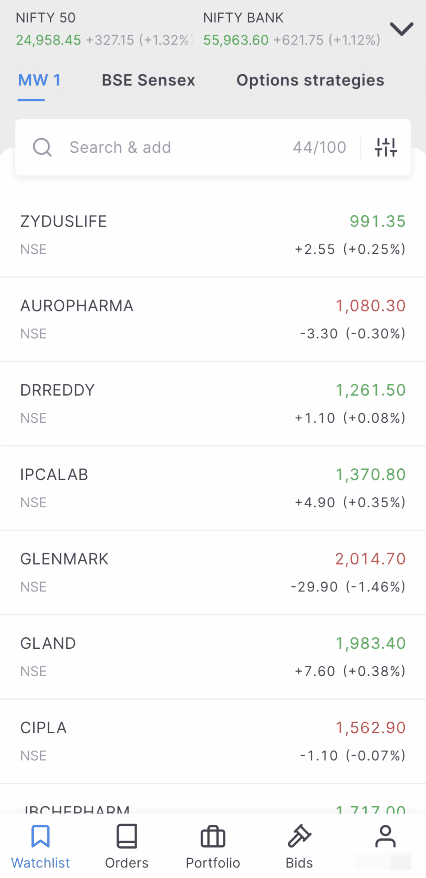
Accept the mandate on the UPI app. It will be sent after 10 AM on the IPO start date.
Kite web
- Login to Kite.
- Click on Bids.
- Click on IPO.
- The list of IPOs will be displayed, select the IPO and click on Pre-apply.
- Select investor type - Individual or Employee.
- Enter the UPI ID.
- Enter or edit the Quantity and the Price.
- Click on Submit.
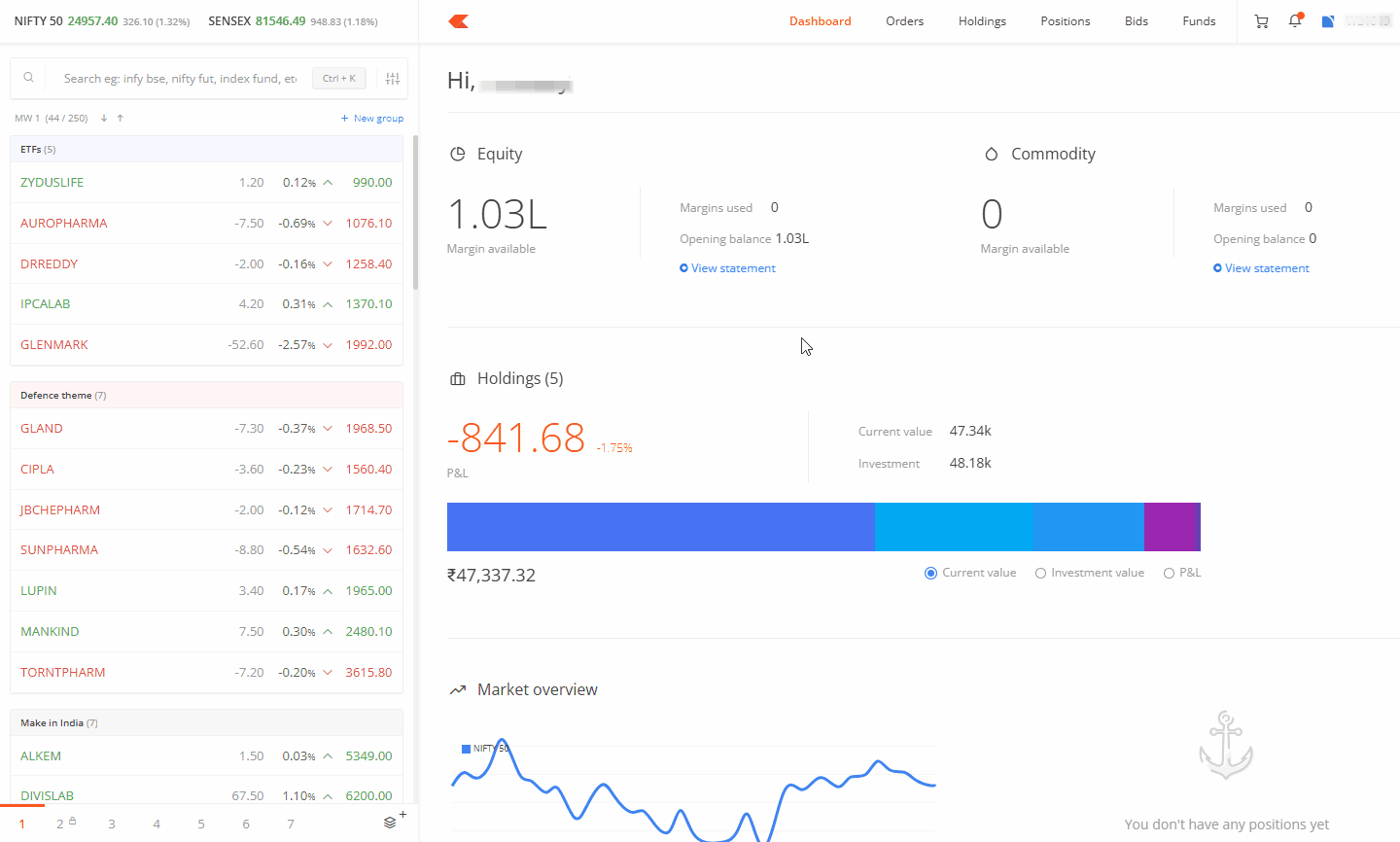
Accept the UPI mandate request that you will receive after 10 AM on the IPO start date.
Things to keep in mind
- You can use the pre-apply option from one day before the IPO launch until 10:00 AM on the issue open date. After this time, you can use the regular apply option.
- Your chances of allotment remain the same regardless of when you apply for the IPO.
- Pre-apply is not available for SME IPOs.
-
Zerodha initially did not offer pre-IPO orders due to regulatory clarity concerns. Although regulations do not specifically define pre-IPO applications, regulators and exchanges understand that brokers can collect pre-IPO orders.






