You can stop auto-debit of funds by cancelling the schedule instead of cancelling the entire eMandate. This allows you to use the same eMandate to set up schedules in the future without creating a new eMandate.
Cancel a schedule
You must cancel schedules at least 3 working days in advance from the next account credit date (4 working days for SBI accounts).
If you cancel a schedule after an upcoming debit is confirmed, the funds will be debited from your bank account and added to your Zerodha account. However, all future debits for that schedule will be cancelled. You can withdraw these funds from your Zerodha account if required.
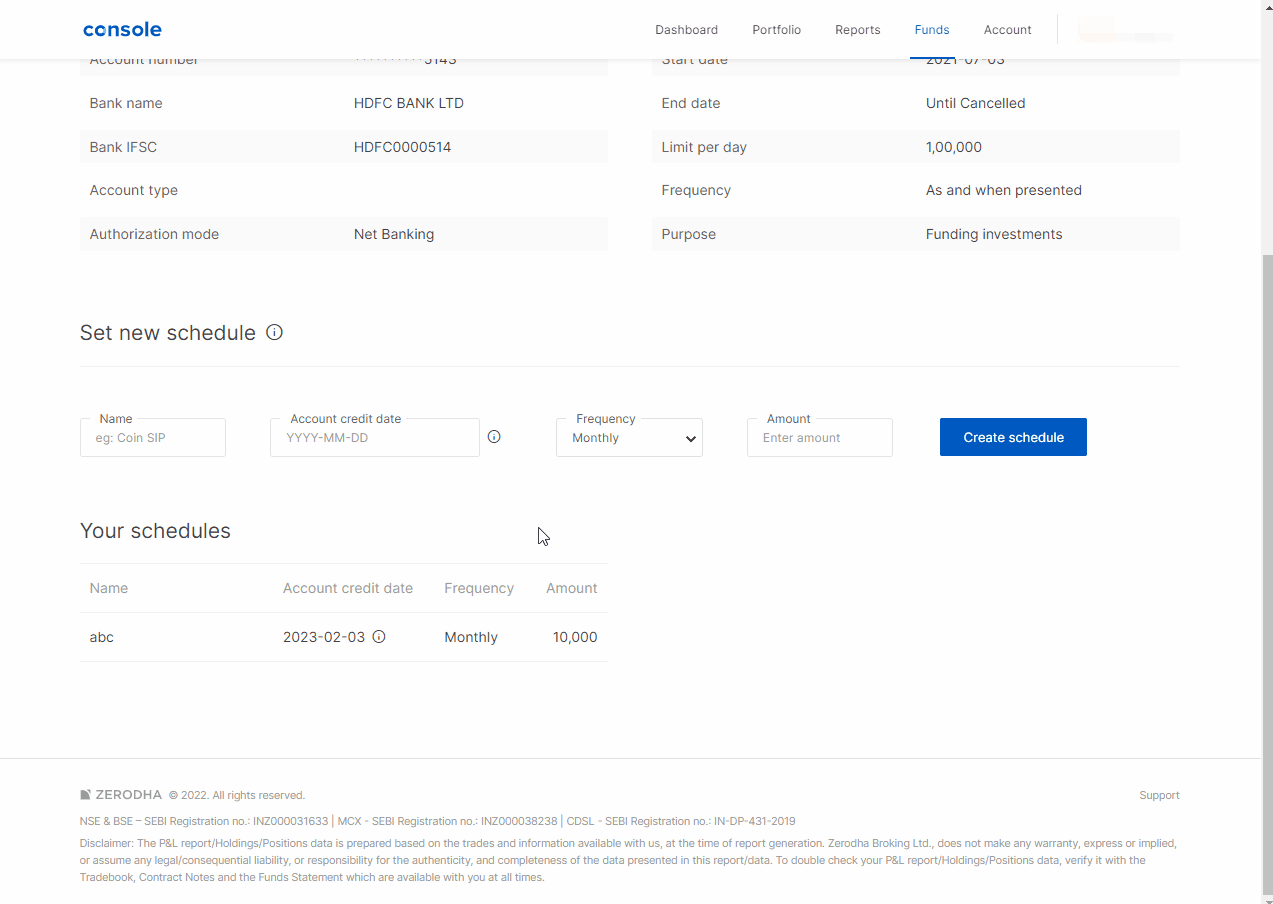
Cancel the entire eMandate
An eMandate can also be completely cancelled. To cancel, visit console.zerodha.com/funds/mandates and follow the below steps:
- Click on Delete mandate.
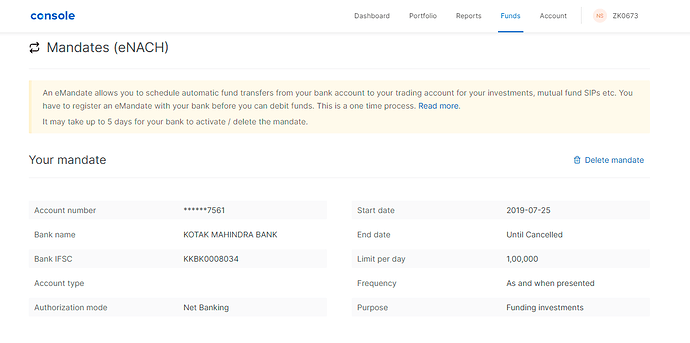
- Confirm the request.
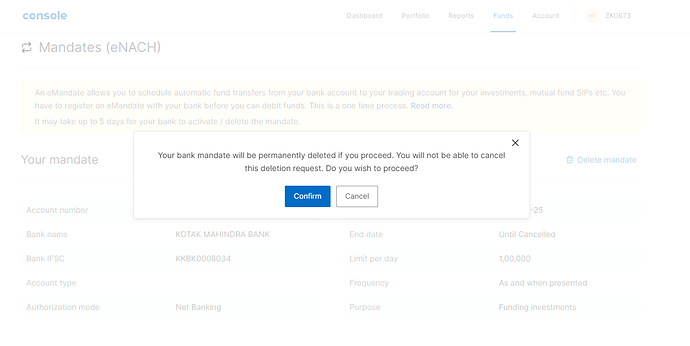
3. Mandates that are under process show up with the Pending Cancellation status.
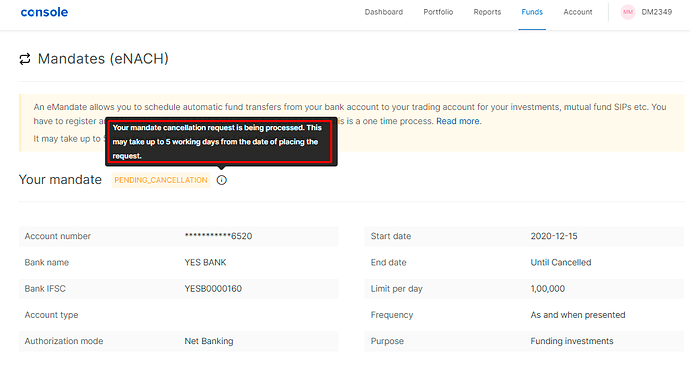
Your eMandate takes up to 5 working days to be deleted. You can create a new mandate once the old one is deleted.






