You can set up 2FA security by using email OTP and TOTP authentication through external authenticator apps. Since SMS OTP is not currently supported for NRI account holders, select
Receive on Email
option to receive the OTP on your registered email ID.
How to set up 2FA security
- Visit kite.zerodha.com.
- Click on Forgot user ID or password?
- Enter the User ID and PAN.
- Select Receive on Email, enter the email ID and captcha, and click on Reset.
- A reset link will be sent to the registered email ID.
- Click on Reset password and 2FA in the email.
- Enter the new password and click on Continue.
- Select Method 2: External authenticator and click on Setup TOTP.
- Set up an external authenticator such as Google authenticator. To download, visit Google Playstore (WEB) or App store (WEB).
- Click on Can’t scan? Copy key.
- Set up the TOTP on Authy.
- In the Enter the 6 digit app TOTP field, enter the TOTP generated on Authy and click on Continue.
- The password will be reset. Click on Login here to continue.
-
Login to Kite using TOTP.
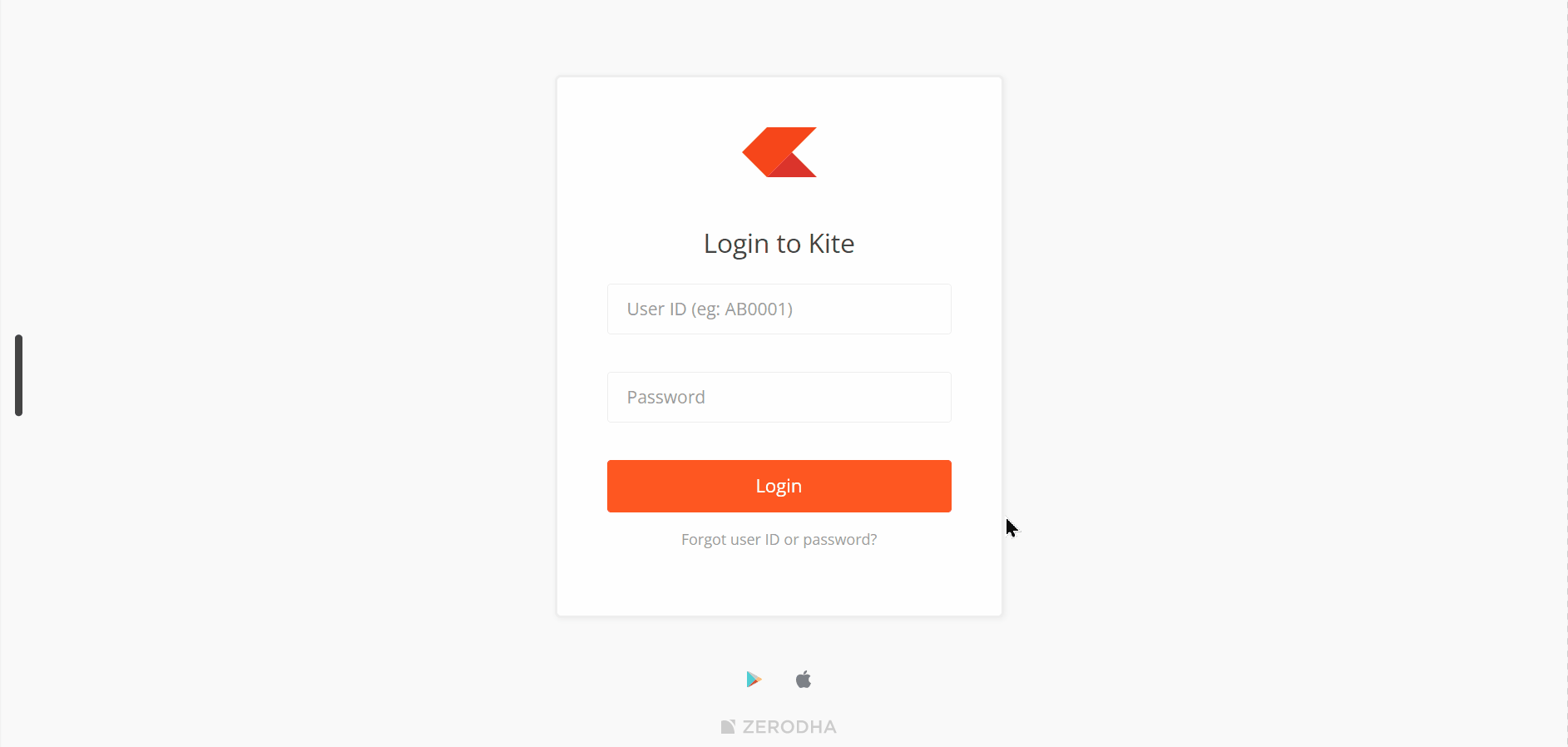
If you back up your TOTP tokens on Authy, they will be available across devices. Therefore, you can access TOTP from any other device with Authy installed.






