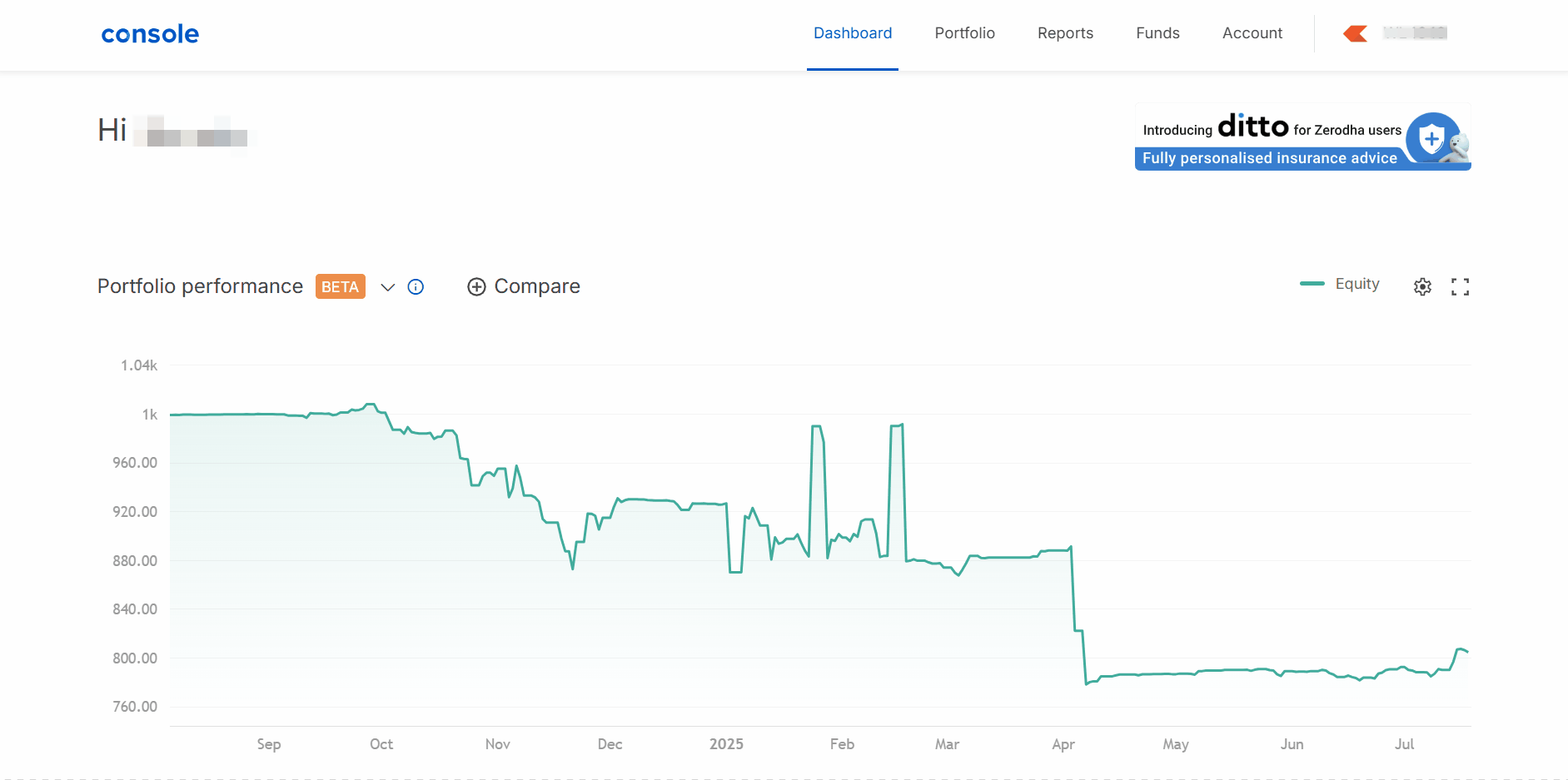Equity-Linked Savings Schemes (ELSS) are diversified equity mutual fund schemes offered by Asset Management Companies (AMCs) in India that provide tax deductions under Section 80C of the Income Tax Act 1961 while helping you build long-term wealth. You can invest in these funds through Systematic Investment Plans (SIP) or lump sum investments.
Key features
- Lock-in period: Your investments have a 3-year lock-in period from the date of purchase, during which you cannot redeem or transfer your units.
- Tax benefits: You can claim tax deductions of up to ₹1,50,000 during the lock-in period.
- Taxation on profits: Depending on the holding period, your profits are subject to Long-Term Capital Gains (LTCG) or Short-Term Capital Gains (STCG) tax.
How to download ELSS statement from Coin
To download your ELSS statement from Coin:
- Login to coin.zerodha.com.
- Click on Mutual funds.
- Click on ELSS statement and select the financial year.
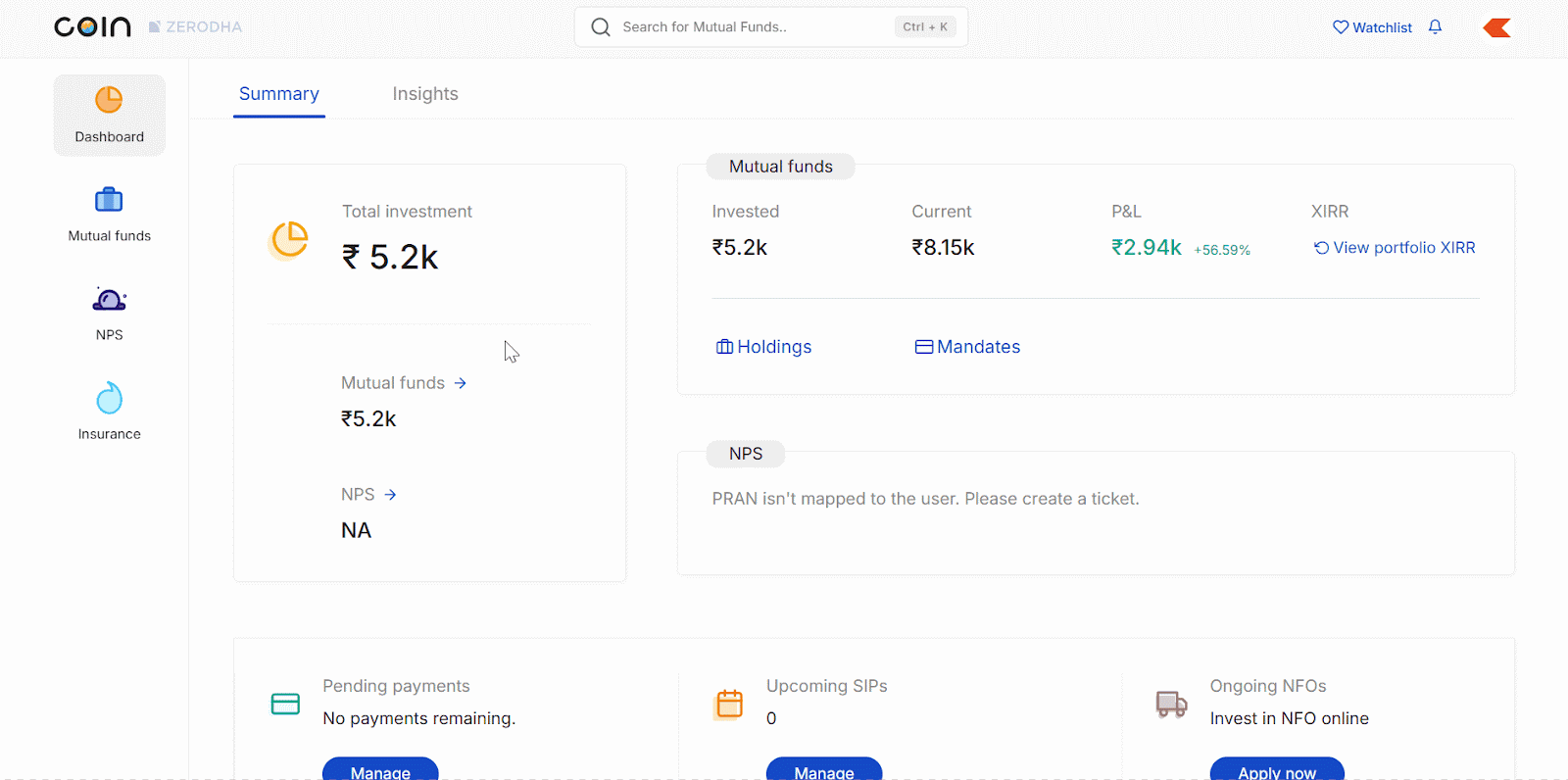
Your ELSS mutual fund units will appear in the statement after they settle in your demat account on T+2 day.
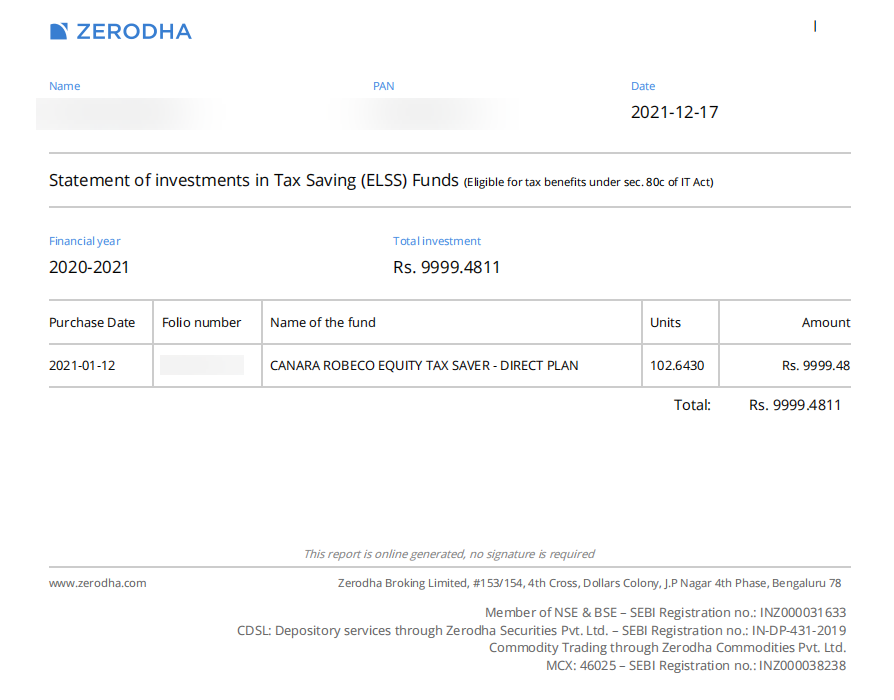
How to download ELSS statement from Console
Alternatively, you can download your ELSS statement from Console:
- Visit console.zerodha.com.
- Click on Reports.
- Click on Downloads.
- From the drop-down menu, select ELSS statement, choose the financial year and click on Download.