A Systematic Investment Plan (SIP) is a method of investing a fixed amount at fixed intervals of time. You can use the stock SIP feature only for delivery trades in the cash market.
You can only use the funds available in your Zerodha account for the SIP order. To automate funding from your bank account to your Zerodha account for Stock SIPs, use the e-Mandates feature on Console.
Creating a stock SIP
On Kite app
- Tap on Orders.
- Tap on SIPs.
- Tap on New SIP.
- Enter your SIP name.
- Link an existing basket of orders or create a new basket by tapping on New basket.
- Select your basket and set your preferred scheduled date and time.
- Swipe on Create.
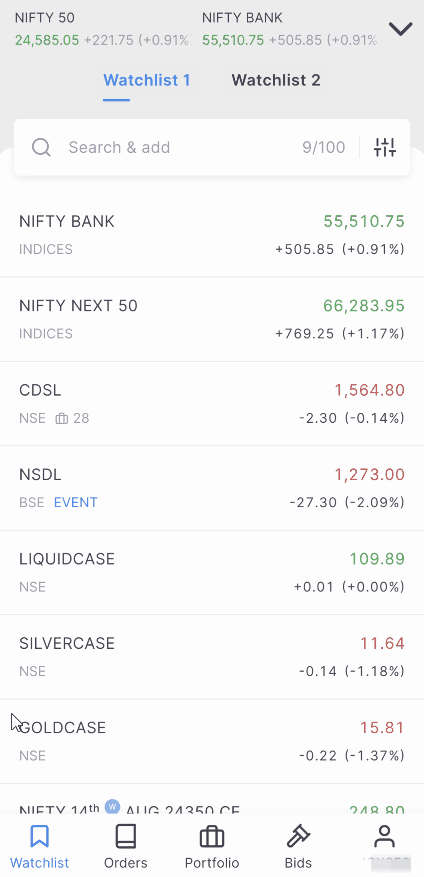
Kite web
- Click on Orders.
- Click on SIP.
- Click on New SIP.
- Enter your SIP name.
- Link an existing basket of orders or create a new basket by clicking on New basket.
- Select your basket and set your preferred scheduled date and time.
- Click on Create.

Scheduling your SIPs
Can I schedule SIPs based on specific days, such as weekly or monthly?
You cannot specifically choose weekly or monthly schedules for SIPs. However, you can select specific dates.
Schedule settings
You can set up to 5 schedules for any day of the month between 9:30 AM to 3:00 PM with a 30-minute interval. Each time slot allows only one SIP per day.
If your scheduled date falls on a holiday, your SIP order will be sent to the exchange on the next trading day. If you schedule your SIP for the 31st and the 31st is not available for that month, your order will also be sent on the next trading day.
You can pause or modify your SIPs accordingly.
Linking baskets
You need to link one or more existing baskets to create a SIP order schedule. If you link multiple baskets, all the orders will be placed in the same SIP trigger. You can create a new basket if you have no existing stock baskets.
Things to keep in mind
- You can place a maximum of 50 SIPs.
- You will receive a reminder email to your registered email ID one day before your scheduled SIP date. You will also receive an intimation email when your SIP is triggered.
- Corporate actions like dividends, splits, and category changes on the exchange will not automatically modify the schedules in the stock SIP feature.
- Stock SIPs are completely free, and Zerodha does not charge additional fees.






