Why are the stock SIP orders not executed?
For a video walkthrough on setting up stock SIP, see
How to set up stock SIP on Zerodha?
The stock SIP orders may not be executed due to the following reasons:
- The product type was selected as MIS, AMO or CO, and the order type as SL or SL-M: Select the product type as Regular CNC and the order type as market or limit for the order to be executed. If MIS, AMO or CO is selected as product type and SL or SL-M is selected as the order type, the order won't be executed from the stock SIP. To know the different product and order types, see What are the different product types available on Zerodha? and What are the different order types available on Zerodha and how are they executed?
- If the order gets rejected: The order can be rejected due to insufficient margins, circuit limits, incorrect use of order type, stock not being available or blocked for trading, etc. If there are trading restrictions on the instrument in the basket or if an incorrect order type is selected, such as placing a market order on a specific instrument that is blocked for market orders, the order will not be triggered. The summary mail containing the rejection reason is sent to the registered email.
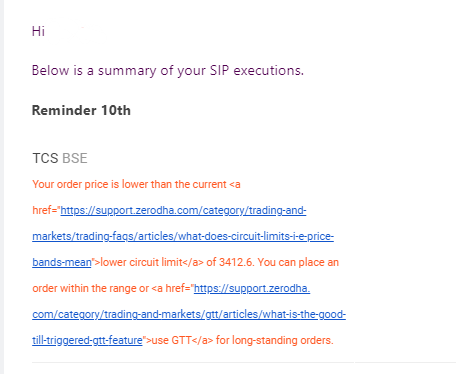
Did you know? The stock SIP feature can only be used for delivery trades in the cash market.
Still need help?
×
![]()


