An email and SMS with the details of the gifted securities are sent to the receiver.
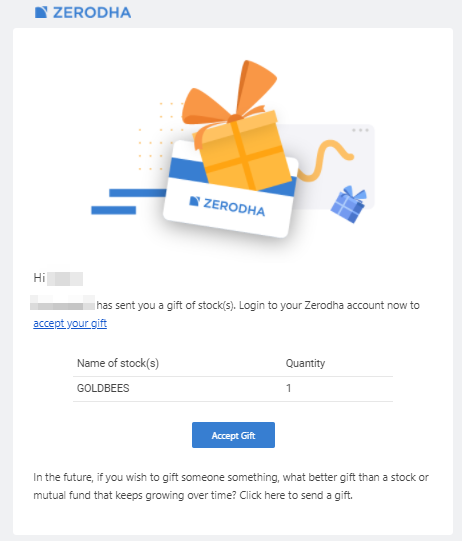
SMS

To accept gifted securities, follow these steps:
- Click on the link received in the email or SMS.
- Login using the Zerodha credentials.
- Click on Accept gift.

Once the receiver accepts the gift, the sender must authorise the transfer using CDSL TPIN. To learn how to authorise, see How to generate the CDSL TPIN required to authorise the CNC sell transactions? The stocks are then transferred to the receiver’s account and are displayed under holdings.
Did you know?
- The sender can cancel the transaction anytime before the stocks are transferred. To learn more about the gifting process, see How to gift securities?
- For tracking and reporting purposes, the stock's closing price on the day the stock gets transferred is the exit price for the person gifting the stock, and the same price is used as an entry price for the person receiving the gift. The average price is updated within 3 working days after the stocks are transferred. While filing for income tax, a different view can be taken on the acquisition price.






