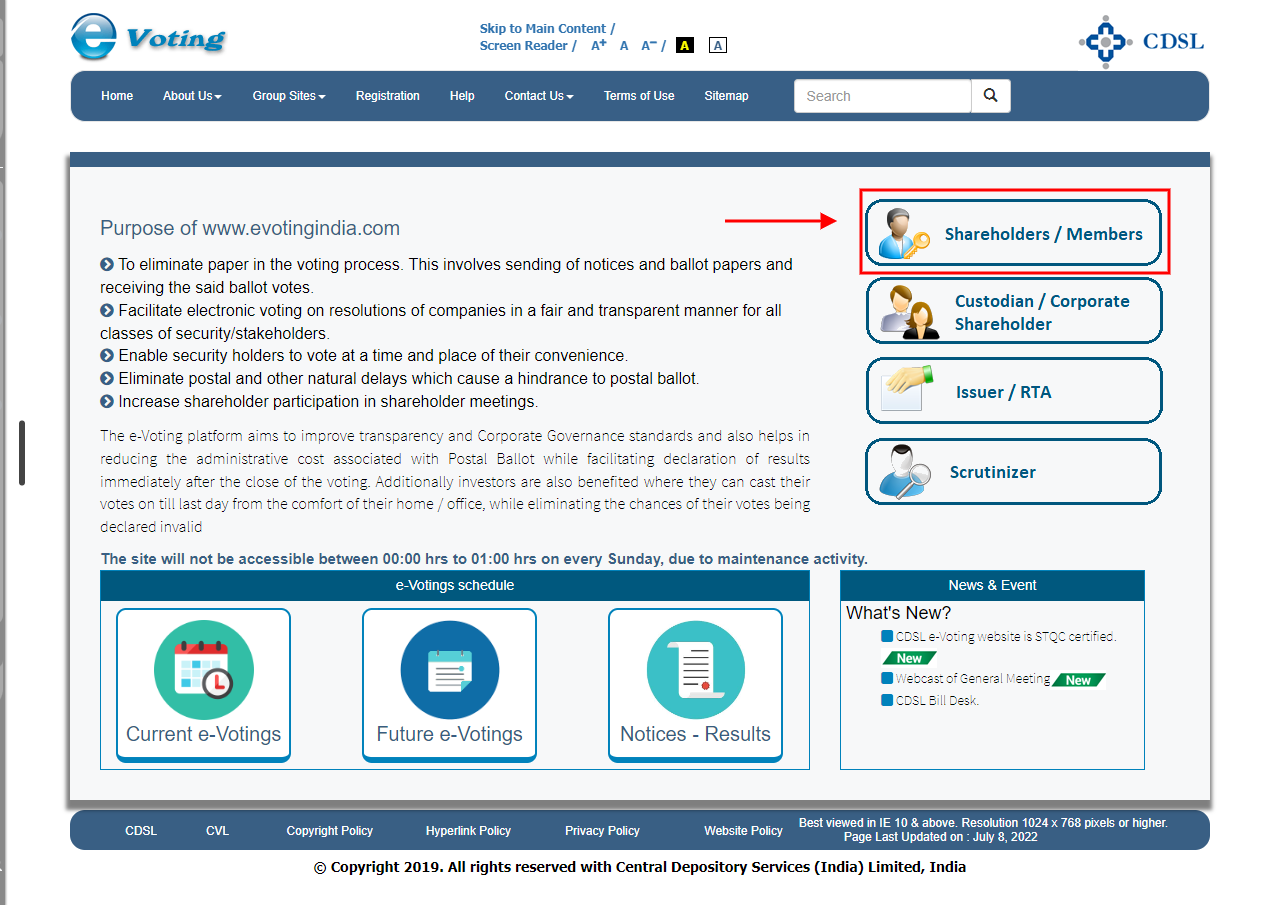You can vote on shareholder proposals through Zerodha's Console platform, which provides direct access to CDSL's e-voting system for eligible shareholders.
Who can vote
You are eligible to vote if you hold shares of the company on the record date. Companies introduce various resolutions related to corporate policies, board appointments, and corporate actions that require shareholder approval.
Voting for resident individual shareholders
You can vote directly through Console if you are a resident individual shareholder:
- Click on Account.
- Click on Demat.
- Click on Shareholder e-voting.
- On the CDSL page, enter the OTP received on the registered email or phone number and click on Verify.
-
Click on
e-voting
and vote accordingly.

Voting for NRIs and non-individual account holders
If you are an NRI or hold a non-individual account (HUF, LLP, partnership, or company account), you need to vote directly through CDSL:
- Visit evotingindia.com.
- Click on Shareholder/Members.
- Enter your 16-digit demat ID in the User ID field.
- Complete the voting process on the platform.