The View breakdown option in the holdings consists of the date of purchase, quantity, price, age (number of days since purchase) and its Profit & Loss (P&L) since purchase. Long-term capital gains (LTCG) apply when a stock is held for more than 365 days, whereas short-term capital gains (STCG) apply when a stock is held for less than 365 days.
How to view breakdown
On Kite app
- Tap on Portfolio.
- Select the stock.
-
Tap on
View breakdown.
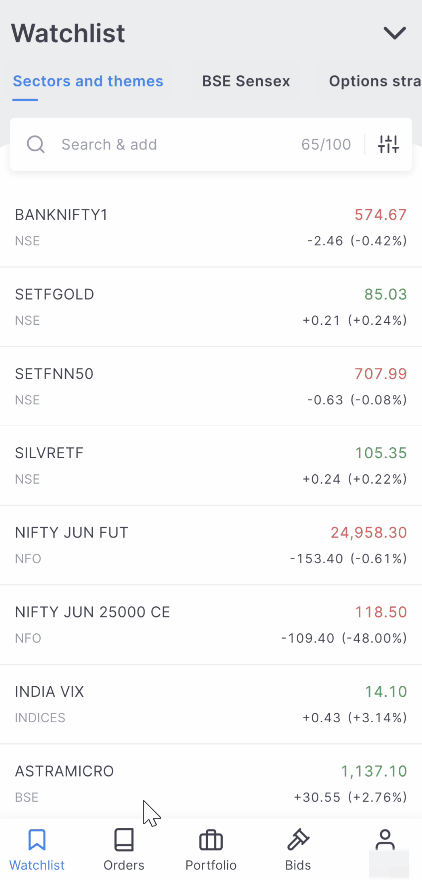
On Kite web
- Click on Holdings.
- Click on the Options.
- Select View breakdown.

On Console
- Log in to Console.
- Click on the Portfolio.
- Click on Holdings.
- Click on the Options.
-
Select
View breakdown/tags.

You can learn more about taxation by visiting Markets and Taxation module on Varsity by Zerodha.






