You can find all your trades for a particular period on Tradebook in Console.
Follow these steps to download your Tradebook on Console:
- Login to Console.
- Click on Reports.
- Click on Tradebook.
- Select the Segment.
- Select the date range and click on the arrow button.
You can download your Tradebook in XLSX or CSV format by clicking beside the Download button.

To view the trades for individual stocks, search under the Symbol tab.

To filter based on tags, search under the Tags tab.
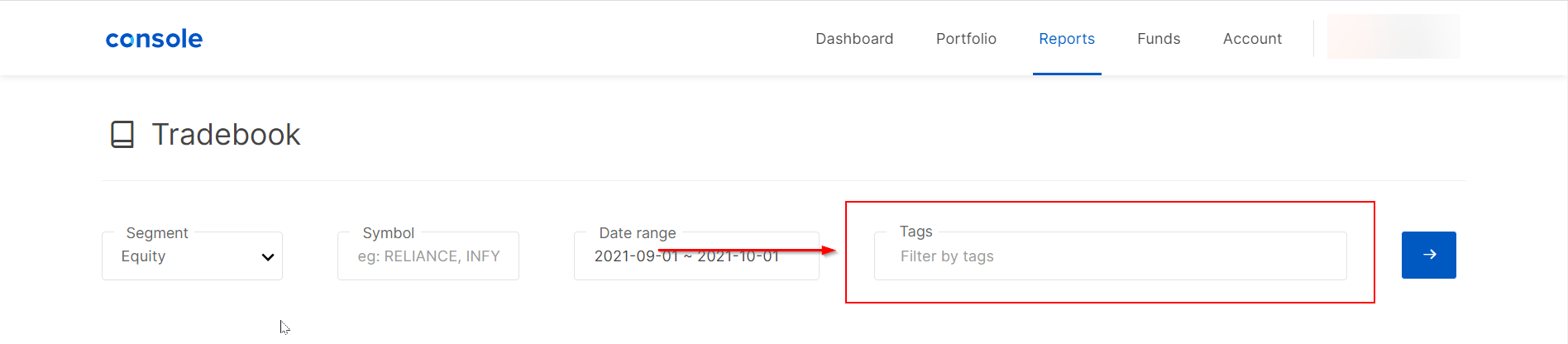
Trades can also be viewed on the trade book heat map.
Things to keep in mind
- Equity (external trades) include trades that result from corporate actions, IPOs, and Offer For Sale (OFS). They also include shares sold through buyback and securities transferred from another broker to Zerodha or from Zerodha to another broker. MF (external trades) include trades from new fund offers (NFO) and units transferred from another broker to Zerodha or from Zerodha to another broker. These trades are only visible on external trade books.
- Tradebook can only be downloaded for a period of 365 days.






