How to generate the CDSL TPIN required to authorise the CNC sell transactions?
As per the CDSL regulation, non-DDPI/POA customers must utilize the CDSL TPIN and OTP to authorize the debit of securities from their demat account for delivery sale transactions. To learn more, see
What is the CDSL TPIN and how to use it to sell the stock holdings?
To generate a new TPIN from Kite app, follow these steps:
- Tap on Portfolio.
- Tap on the authorise icon.
- Tap on Forgot CDSL TPIN?

TPIN will be sent to the registered email and phone number.
To regenerate a new TPIN from CDSL website, follow these steps:
- Visit edis.cdslindia.com/home/generatepin.
-
Enter 16-digit demat ID and PAN. To learn more, see
What are DP name, DP ID, BO ID and demat ID?
- Enter the captcha and tap on Next.
- Enter the OTP received on the registered email and number.
- Tap on Next.
- TPIN will be sent to the registered email and mobile number.
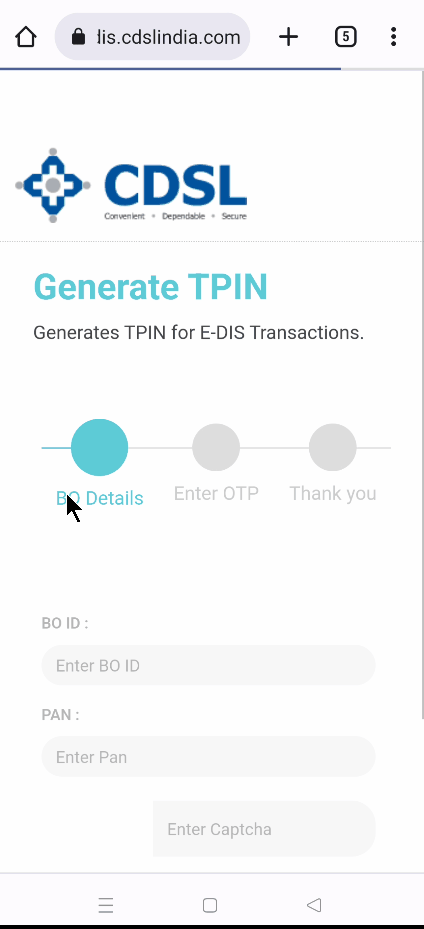
Did you know? For NRI accounts, the CDSL TPIN is only sent to the registered email address.
Still need help?
×
![]()


