You can navigate to any specific date and time on your TradingView charts using the calendar icon.
Kite web
You can navigate to a specific date and time on TradingView charts by clicking the calendar icon in the chart toolbar or pressing Alt + G.
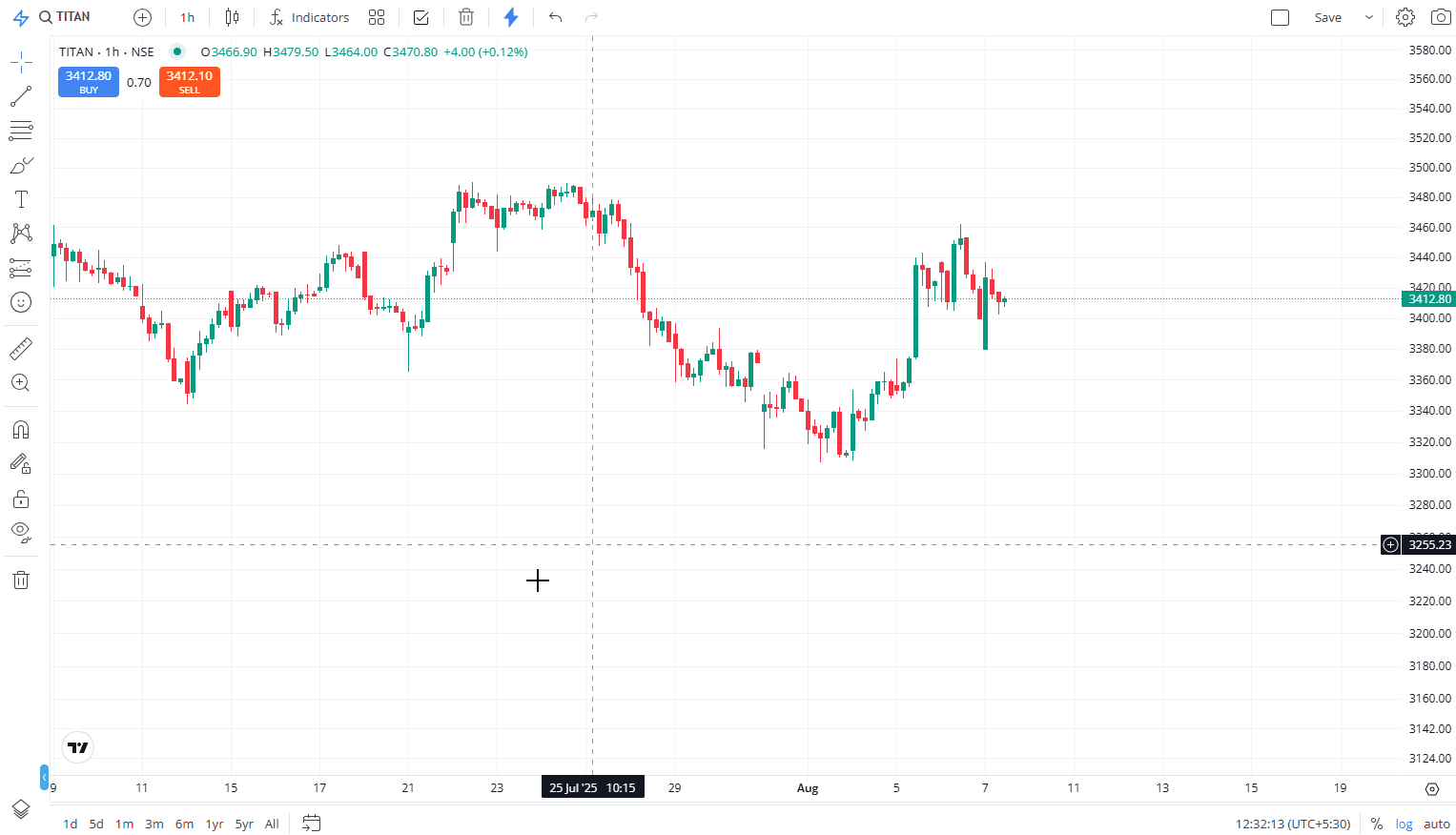
Kite app
- Open the charts for your desired stock.
- Tap the calendar icon.
- Select your date and time.
- Tap on Go to.

You can only select specific times for intraday timeframes (1-minute to 3-hour candles).






