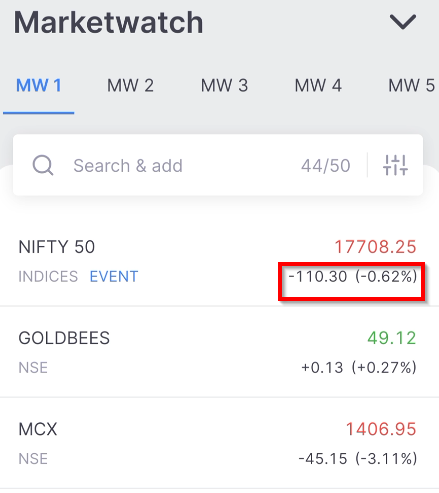You can customise how price changes appear in your Kite Marketwatch by switching between absolute values, percentage values, or both formats combined. By default, your Marketwatch displays an instrument's change from the open or close price in both absolute and percentage values. However, you can change this format on Kite web to show only one type of value by following these steps:
- Click on Marketwatch settings.
- Click on Absolute, Percentage or Absolute & percentage.

The change in values cannot be switched on Kite app because it displays the
Absolute & percentage
change by default.