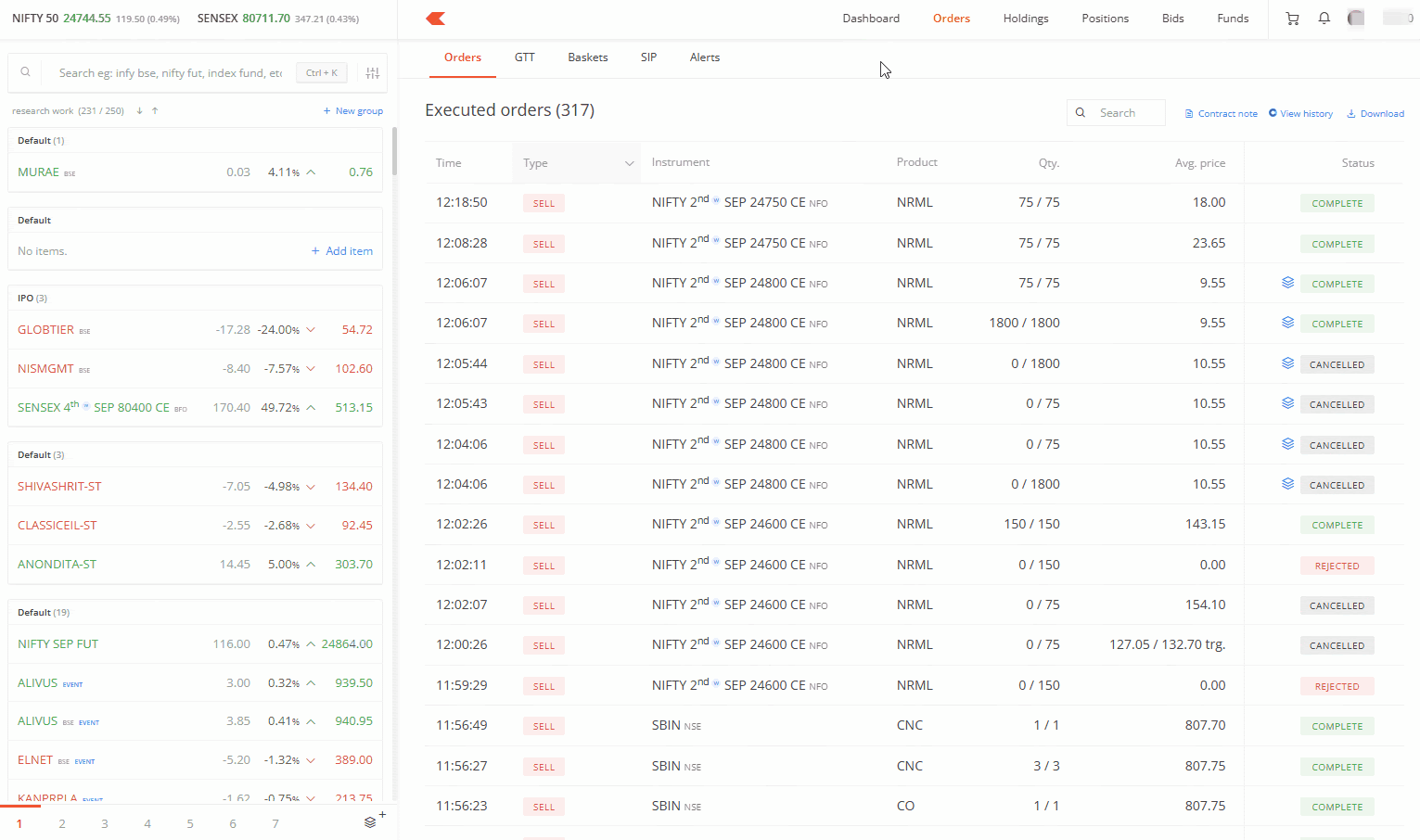You can sort your orders and positions in ascending and descending order by clicking on the headers of each column.
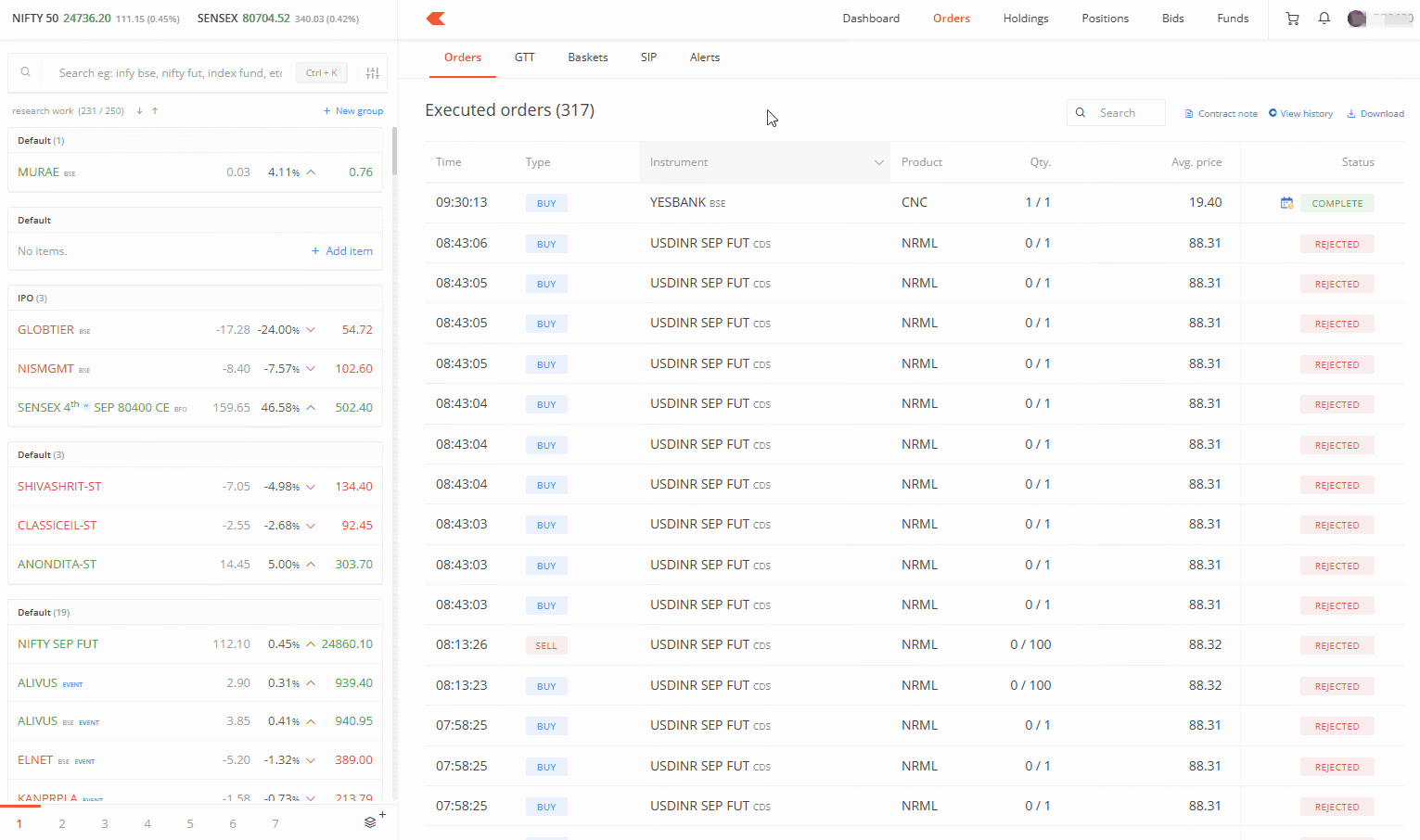
You can filter orders in your order book by entering the name of the security, product type (CNC/NRML/MIS/CO), Buy/Sell type or the order status.