As per CDSL regulation, if you are a non-DDPI/POA customer, you must use CDSL TPIN and OTP to authorise the debit of securities from your demat account for delivery sale transactions.
You can generate a new TPIN by following these steps:
On Kite app
- Tap on Portfolio.
- Tap on the authorise icon.
- Tap on Forgot CDSL TPIN?

TPIN will be sent to the registered email and phone number.
Generate TPIN from CDSL website
To regenerate a new TPIN from CDSL website, follow these steps:
- Visit edis.cdslindia.com/home/generatepin.
-
Enter your
16-digit demat ID
and PAN.
- Enter the captcha and tap on Next.
- Enter the OTP received on the registered email and number.
- Tap on Next.
- TPIN will be sent to the registered email and mobile number.
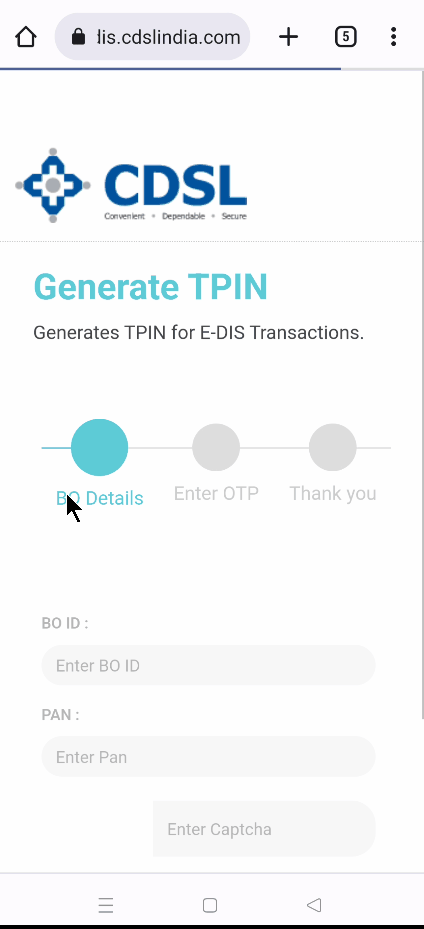
Things to keep in mind
- You can also set your preferred TPIN by visiting edis.cdslindia.com/home/changepin.
- For NRI accounts, CDSL sends the TPIN only to your registered email address.






