You can change your email address and Indian mobile number online through Kite. For international mobile numbers, non-individual accounts (company, partnership, LLP, HUF), joint accounts, or if your mobile number is not linked with Aadhaar, you need to update offline.
Table of contents
Indian mobile number and email
To update the contact details, follow these steps:
Kite app
- Tap on your user ID.
- Tap on Profile.
- Tap on Manage account.
- Tap on the pencil icon beside E-mail or Mobile.
- Tick the checkbox and tap on Continue.
- Enter your updated mobile or email and tap on Continue.
-
Enter the OTP and tap on
Verify.
- Complete the In-Person Verification (IPV) by clicking on Capture. Ensure that your face is clearly visible.
- Tap on Continue.
- Tap on Sign-now, enter your Aadhaar, confirm the undertaking and tap on Get OTP.
- Enter the OTP and tap on Verify OTP.
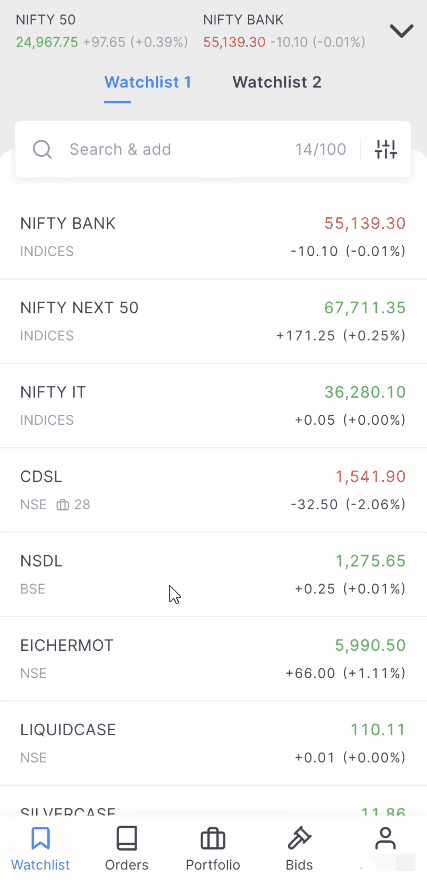
International mobile number
To change the registered mobile number to an international mobile number in an NRI account, follow these steps:
- Print the account modification form and KYC forms (PDF).
- Mention the existing details and the new details that are to be updated. The signature on the forms must match the signature provided while opening an account. If the Aadhaar details are mentioned, ensure that a masked Aadhaar is submitted.
- Scan the forms.
- eSign the form and submit it by creating a ticket.
-
Once the document is validated, an email is sent with the link to complete the In-Person Verification (IPV). In-Person Verification (IPV) is the process of verifying that the person opening the account and the documents submitted are of the same person.
Sample copy of esigned account modification form (PDF).
NRIs who cannot esign must courier the account modification and KYC forms to:
Zerodha Customer Support Centre
192A 4th Floor,
Kalyani Vista, 3rd Main Road,
JP Nagar 4th Phase,
Bengaluru, 560076
Sample copy of the account modification form that must be couriered (PDF).
Offline
You can change your contact details only offline if you are a non-individual account holder (company, partnership, LLP, or HUF), a joint account holder, a demat-only account holder, or if your mobile number is not linked with Aadhaar. If you are a non-individual account holder, the authorised person or Karta must sign and seal the account modification and KYC forms to update your contact details.
To change the contact details, follow these steps:
- Individual clients can print this account modification and CDSL KYC form (PDF). Non-individual clients can print this account modification and CDSL KYC form (PDF).
-
Mention the existing details and the new details that are to be updated. The signature on the forms must match the
signature provided while opening an account.
If the Aadhaar details are mentioned ensure that a
masked Aadhaar
is submitted.
-
Courier it to Zerodha's office:
Zerodha Customer Support Centre
192A 4th Floor,
Kalyani Vista, 3rd Main Road,
JP Nagar 4th Phase,
Bengaluru, 560076
- Once the document is validated, an email is sent with the link to complete the In-Person Verification (IPV). In-Person Verification (IPV) is the process of verifying that the person opening the account and the documents submitted are of the same person.
You can refer to the filled-out sample company, partnership, LLP (PDF), HUF (PDF), and individual account modification and KYC forms (PDF). In case of joint accounts, all the account holders must sign the form.
There are no charges for changing the contact details. Your new contact details are updated within 24 working hours, and you receive an email confirmation.
Things to keep in mind
- You may receive an email and SMS from CVLKRA with validation instructions if your contact details are modified.
- If you need to modify any other information offline, you must provide supporting documents.






