As per SEBI guidelines, KYC Registration Agencies (KRA) are responsible for validating clients' KYC details as per their records. The KRA sends an email and SMS to inform existing and new clients that their KYC has been successfully registered.
If the
KYC is already validated,
the status may not be updated for up to 72 hours. To validate your details, you need to visit your registered KRA website and follow the on-screen instructions.
- CVL: validate.cvlindia.com/CVLKRAVerification_V1/
- NDML: kra.ndml.in/kra/ckyc/#/initiate
- Karvy: karvykra.com/KYC_Validation/Default.aspx
- DOTEX : nsekra.com/
- CAMS: camskra.com/PanDetailsUpdate.aspx
If you received a KRA email or SMS, click on the link and validate your email address. Check your spam, trash, or deleted folder if you don't see the email in your inbox.
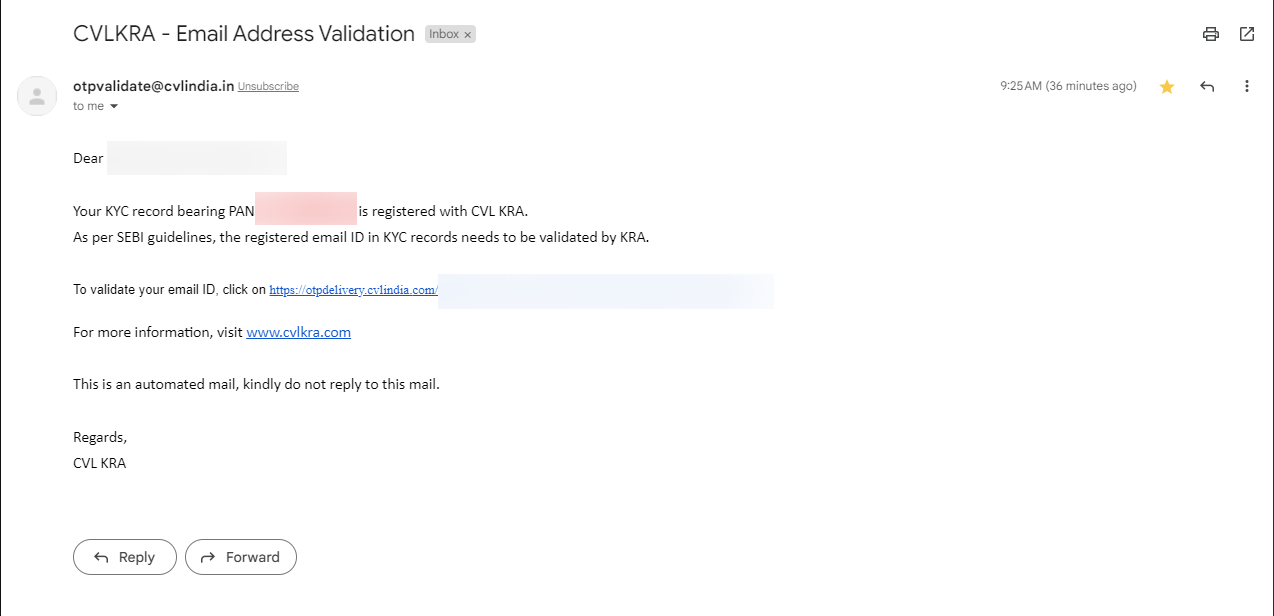
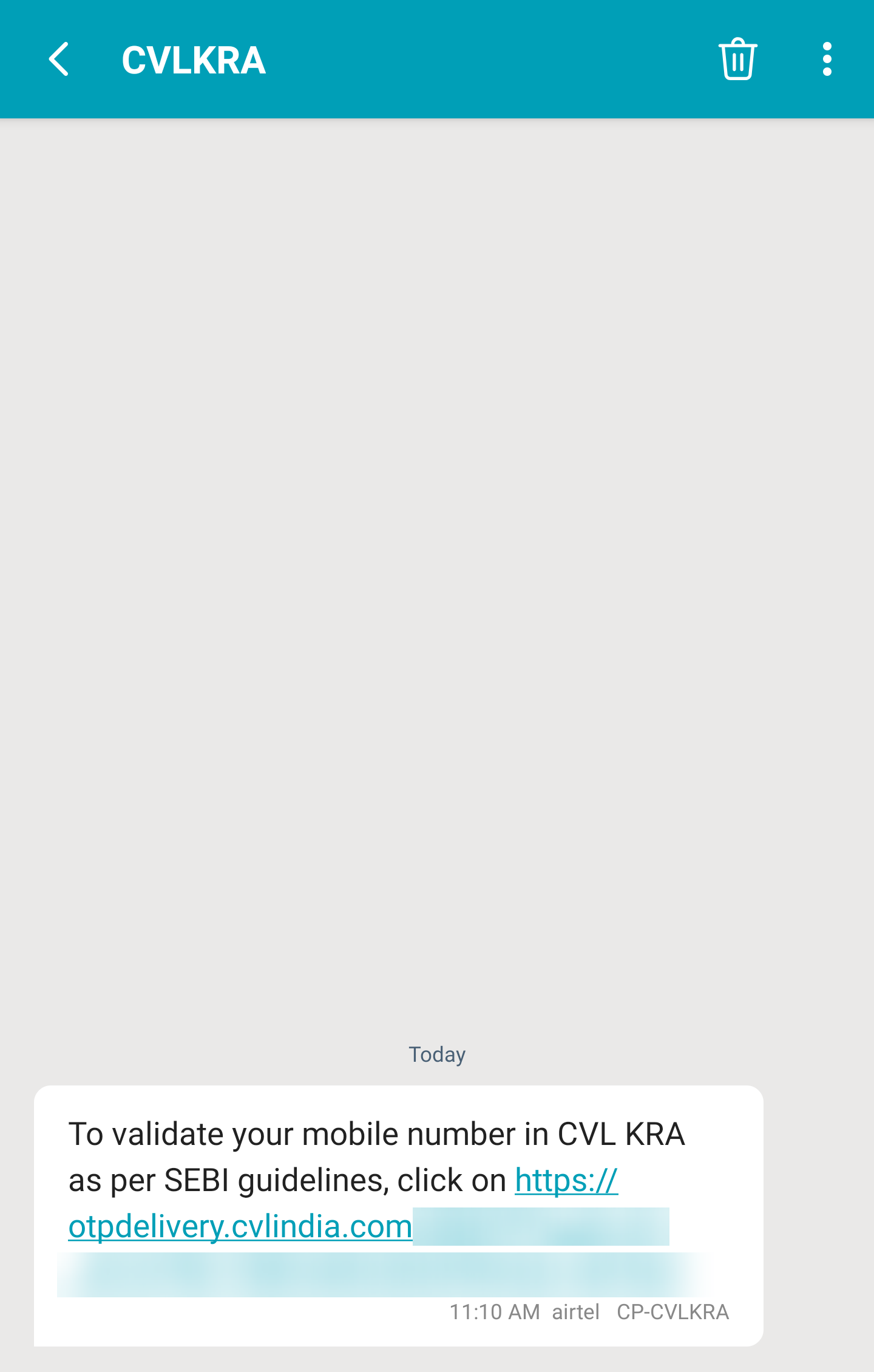
You will only receive SMS if DND is not enabled and your mobile number is active. If you need SMS confirmation, disable DND or ensure you have an active mobile number, then create a ticket so Zerodha can inform CVLKRA to send the SMS confirmation.
You don't need to take any action if you have received the following email.
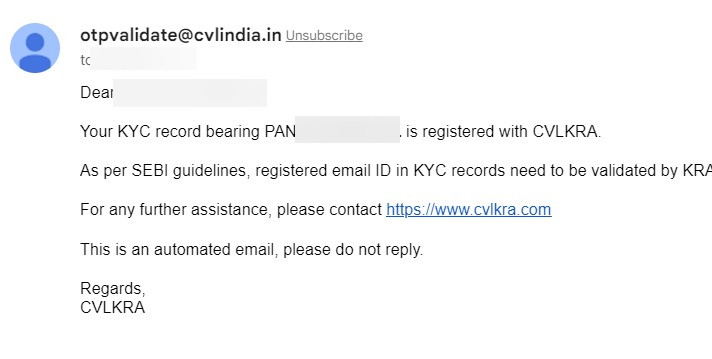
You can validate your Aadhaar details by following the on-screen instructions on the KRA website. If your details on the KRA portal are incorrect, you need to complete a ReKYC and update your details as per Aadhaar.
ReKYC timeline: Zerodha processes your ReKYC request within 24-48 hours, then informs KRA to update their records, which takes an additional 5 working days. After KRA updates your details, you must validate using the verification link.






