To place an investor grievance complaint, see
How to place an investor grievance complaint at Zerodha?
You can submit queries or raise complaints by creating a ticket on Zerodha's support portal.
To create a ticket:
- Search for the appropriate article on support.zerodha.com.
- Scroll to the bottom of the page and tap on Create ticket.
- Select Yes or No from the drop-down menu for the question If you have a Zerodha account, we can help you more effectively. Would you like to log in?
- Log in with your Zerodha credentials or enter your email and OTP.
- Enter your query details under Describe your issue in detail.
- Tap on Choose file if you want to attach a file (maximum 6 files, each smaller than 5 MB).
- Tap on Create ticket.
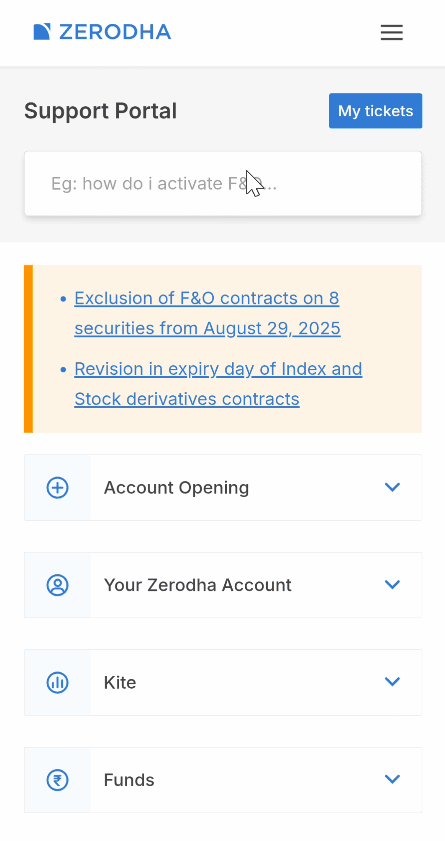
Zerodha will reply to your ticket within 48 hours. You can track your tickets on the support portal or via email.






