Pledging is a process where you offer your securities (stocks, ETFs, mutual funds, and government securities like T-bills and SGBs) as collateral to receive margin for trading. When you pledge your holdings, you receive collateral margin based on their value after a percentage deduction called a haircut.
You may have limited cash margins despite having securities in your holdings, leading to missed trading opportunities. Pledging allows you to use the value of your investments as collateral margins for trading. The F&O segment must be activated in your Zerodha account for pledging holdings.
You can use these margins for:
- Equity intraday trading
- Futures buying and selling
- Options buying
- Options writing
How to pledge your holdings
On Kite app
- Tap on user ID.
- Tap on Portfolio.
- Scroll down and tap on Pledge holdings.
- Select holdings to pledge. You can find the list of approved instruments that can be pledged for margins and the applicable haircut percentage by visiting zerodha.com/approved-securities.
- Edit the quantities to be pledged or choose to pledge all the quantities.
- Tap on Continue.
- Agree to the terms of service for pledging and click on Submit.
- Enter the OTP received on your phone and tap on Verify.
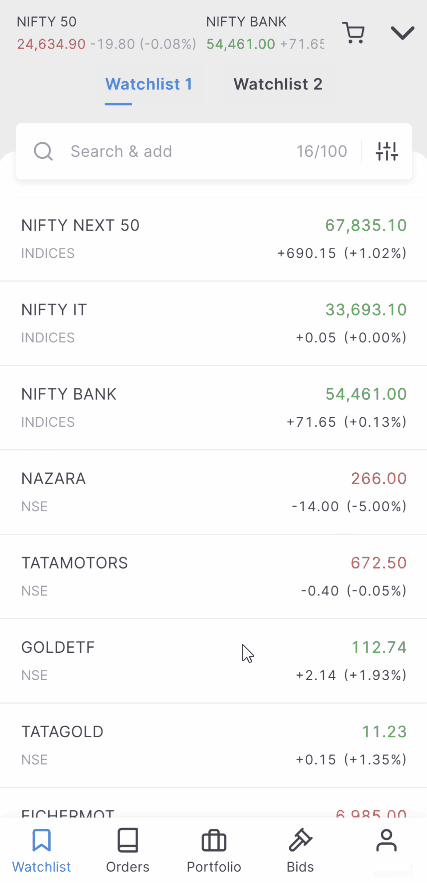
On web
- Log in to Console.
- Click on Portfolio and then on Holdings.
- Click on Pledge holdings.
- Select holdings to pledge.
- Edit the quantities to be pledged or choose to pledge all the quantities.
- Click on Continue.
- Agree to the terms of service for pledging and click on Submit.
-
Enter the OTP received on your phone and click on
Verify.
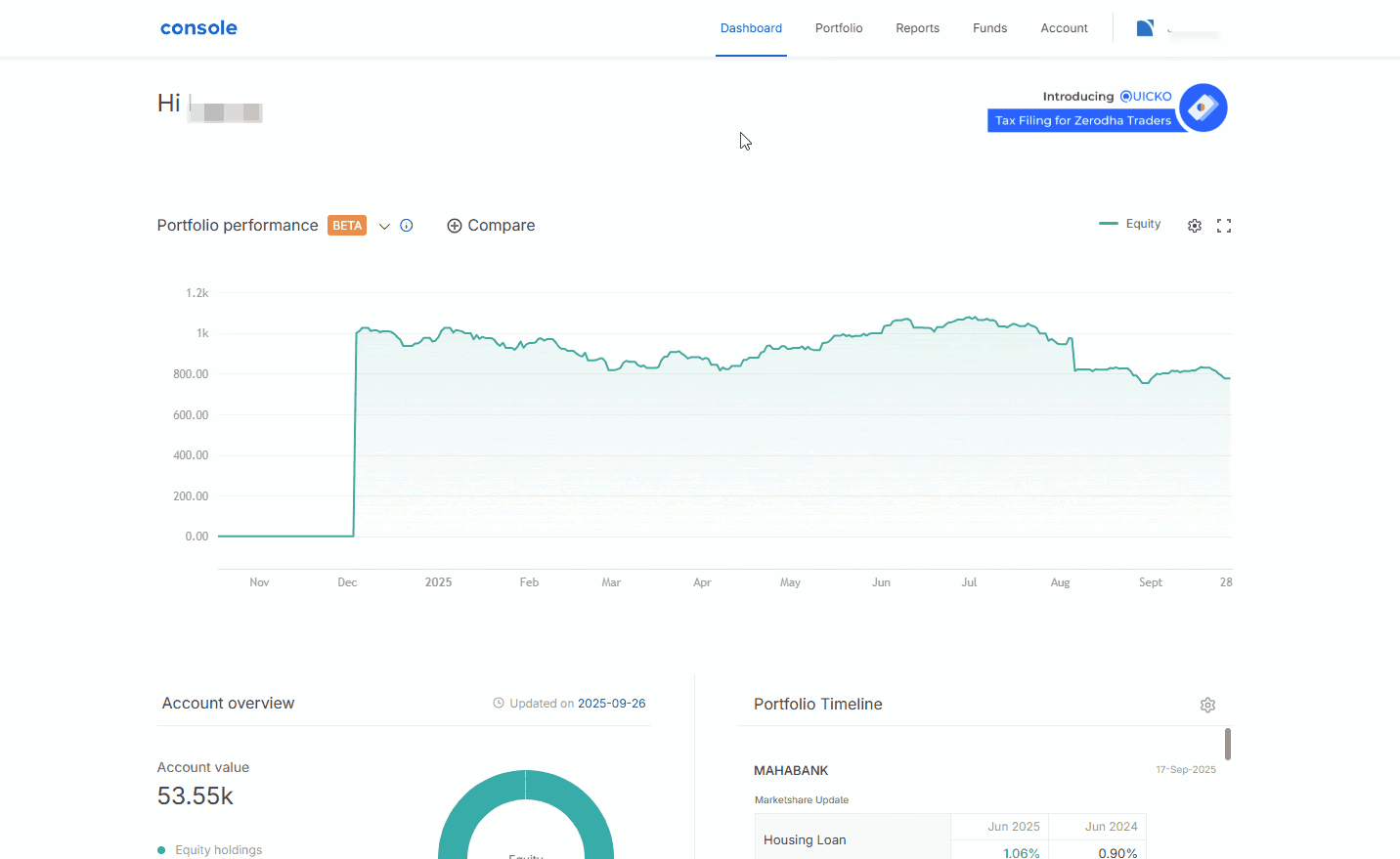
Pledging timing and costs
You can pledge securities between 8 AM and 5 PM on trading days. However, there are no restrictions on unpledging. The cost of pledging is ₹30 + GST per request, per ISIN, irrespective of the quantity you pledge. There are no charges for unpledging.
After pledging
Once you complete the process, the History page will open, displaying your pledge status. After 5 minutes, refresh the page to check the updated status. Securities that are in PENDING, SUCCESS, or OVERDUE status cannot be pledged again on the same day. The collateral margin from a successful pledge request will be credited to your Zerodha account within 15 minutes.
How collateral margin is calculated
The collateral amount is calculated from the previous closing price of your securities after a haircut, and it is added to the total margin available on Kite. The collateral margin you receive is shown separately in the Funds tab on Kite, under the collateral section.
If your account goes into debit due to F&O trading and stays negative for four consecutive trading days, you cannot use collateral margins for trading from the fifth trading day onwards.
Cash margin requirements for F&O
The exchanges require that 50% of the margin for F&O positions must be in cash or cash equivalent collateral, while the remaining 50% can be in non-cash collateral margin. If there is a shortfall in the cash margin requirement for overnight positions, and it is funded by non-cash collateral, a delayed payment charge of 0.035% per day or 12.775% p.a. is applicable on the shortfall in the cash margin requirement. An 18% GST is levied on this charge.
Example scenario
You need a minimum of ₹50,000 in cash, regardless of how much collateral margin you have, for positions that require a margin of ₹1 lakh. If you do not meet the cash margin shortfall, the shortfall amount will be the debit balance for the day, and delayed payment charges will be applicable on that amount.
You can find the list of approved instruments that can be pledged for margins and the applicable haircut percentage by visiting zerodha.com/approved-securities.
Things to keep in mind
- You can only pledge holdings after they settle in your demat account, i.e., from T+2 onwards.
- You cannot pledge fractional units of both Liquid BeES and mutual funds.
- You cannot cancel pending pledge requests.
- You can sell pledged shares without unpledging.
- Only the free units of ELSS mutual funds are eligible for pledging, while locked-in units cannot be pledged.
- You can pledge a maximum of 50 holdings in a single request. To pledge additional holdings, submit a new request after your first pledge request is successfully processed.
- Pledged stocks will be considered for physical delivery obligations if stock F&O contracts expire In The Money (ITM).
- You must authorise the sale of securities using CDSL Tpin if you have not submitted the Power of Attorney (POA) or Demat Debit and Pledge Instruction (DDPI).
- You can also pledge Treasury Bills (T-Bills) with maturities of 364 and 182 days for collateral margin. T-Bills with maturities of 91 days will be available soon.
- For some users, margin from pledged mutual funds becomes available the next trading day. The 15-minute margin availability for mutual funds will be available to all users shortly.






