As per CDSL's circular (WEB), to prevent incorrect transfers, CDSL will process all off-market transfers only if you (the sender/transferor) add the receiver's (transferee's) demat account as a beneficiary on CDSL.
Follow these instructions to complete your DIS:
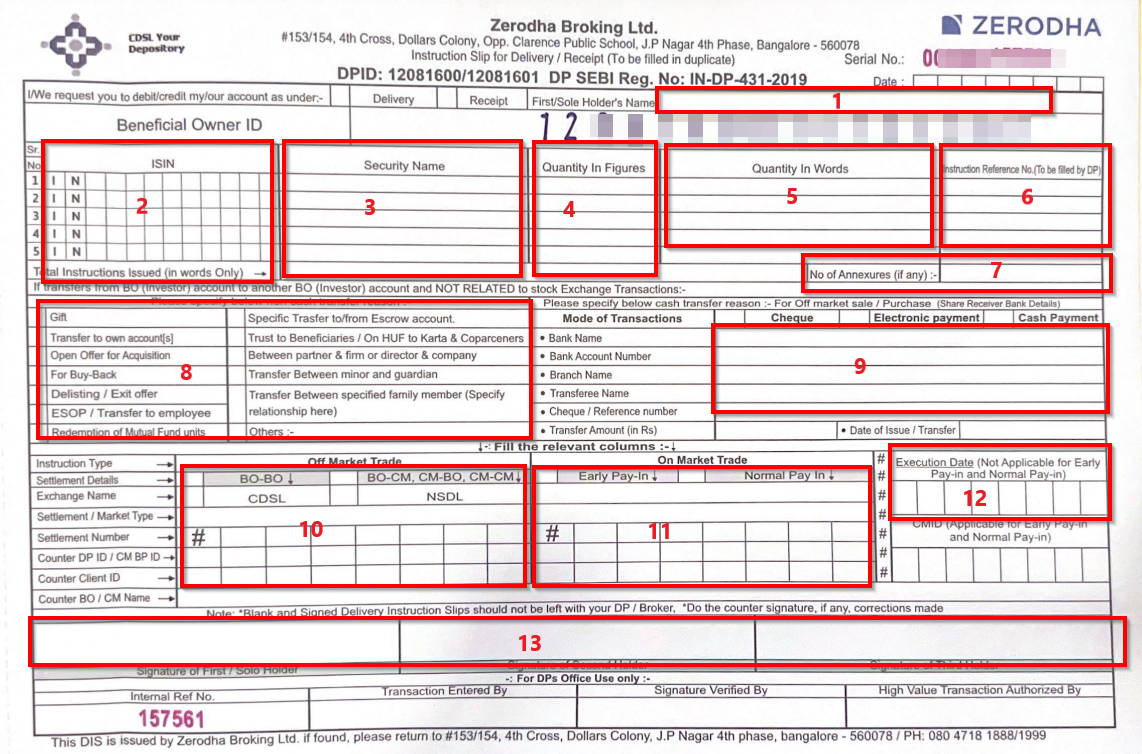
- First/Sole Holder’s Name: Enter the account holder's name as mentioned in the demat account.
-
ISIN:
Enter the ISIN of securities to be transferred as per the
transaction statement.
- A maximum of 5 securities (ISINs) can be transferred per DIS. Use the DIS Annexure form (PDF) to transfer more than 5 securities.
- To transfer securities to multiple accounts, use separate DIS for each account.
- Security Name: Name of security to be transferred.
- Quantity in Figures: Enter the quantity in numbers.
- Quantity in Words: Enter the quantity in words.
- To be left blank.
- No of Annexures (if any): Enter the number of DIS Annexures (PDF) attached to the slip if more than 5 securities are transferred.
- Select the transfer reason. If the reason is selected as Others, enter the reason mentioned in the list (PDF).
- If it is an off-market sale of a security, provide bank details. If it is not, leave the field blank.
-
Off-Market Trade:
While making an off-market transfer, enter the counter DP details, i.e., the DP details to whom the securities are being transferred.
- Tick the depository option, CDSL or NSDL.
- Counter DP ID, Client ID details, and BO name (account holder's name).
- Tick the settlement details as BO-BO.
- On-Market Trade: If the securities that are being transferred are not listed or do not trade on the exchanges, leave the field blank.
- Execution date: To be left blank. Zerodha will fill in the date after the DIS is executed.
- Signature box: The account holder's signature must match the signature recorded in the Zerodha demat account. Add a counter signature if there are any corrections or overwritten signatures.
Transfer charges
Transfer charges of ₹25 per security, per transaction, plus 18% GST apply. For example:
- If you transfer 10 shares of HDFC, 5 shares of Reliance, and 2 shares of Infosys in one transaction, the charges would be ₹75 + 18% GST
- If you transfer 10 shares of HDFC in two transactions, the charges would be ₹50 + 18% GST
Off-market sale process
To make an off-market sale, follow these steps:
- Submit the filled DIS slip. Fill in the details of the transferee's payment bank (the person receiving the shares) in the slip. If the DIS booklet was issued before Feb 2021, fill in the payment bank details in the Annexure for the DIS slip (PDF) and submit it with DIS.
- Stamp duty is applicable per the slab mentioned in this document (PDF).
Things to keep in mind
- Direct transfer from one demat account to another demat account is called off-market transfer. The reasons for making an off-market transfer are mentioned in this document (PDF).
- If the other demat is with CDSL DP, the shares can be transferred online via CDSL Easiest.
- Clients must provide the DIS booklet where the slips are printed in white and not the ones printed in green. The green slips are for client reference.
- A Client Master Report (CMR) copy will be required if a client transfers to their account with NSDL as a depository. Create a ticket to send the CMR copy, or it can be couriered along with the DIS slip to the following address:
Zerodha Customer Support Centre
192A 4th Floor,
Kalyani Vista, 3rd Main Road,
JP Nagar 4th Phase,
Bengaluru, 560076






