You must add the receiver's demat account as a beneficiary on CDSL before transferring securities off-market. CDSL requires this step to prevent incorrect transfers, as per their circular (PDF).
Adding a beneficiary on CDSL
Follow these steps to add a beneficiary:
- Visit web.cdslindia.com/myeasitoken/Home/Login.
- Login using Easi or Easiest credentials. If the account isn’t registered, register with Easi or Easiest.
- Click on Miscellanous.
- Click on BO Linking.
- Click on BO Linking Setup.
- Enter buyer’s (receiver’s) BO ID and PAN.
-
Click on
Submit.
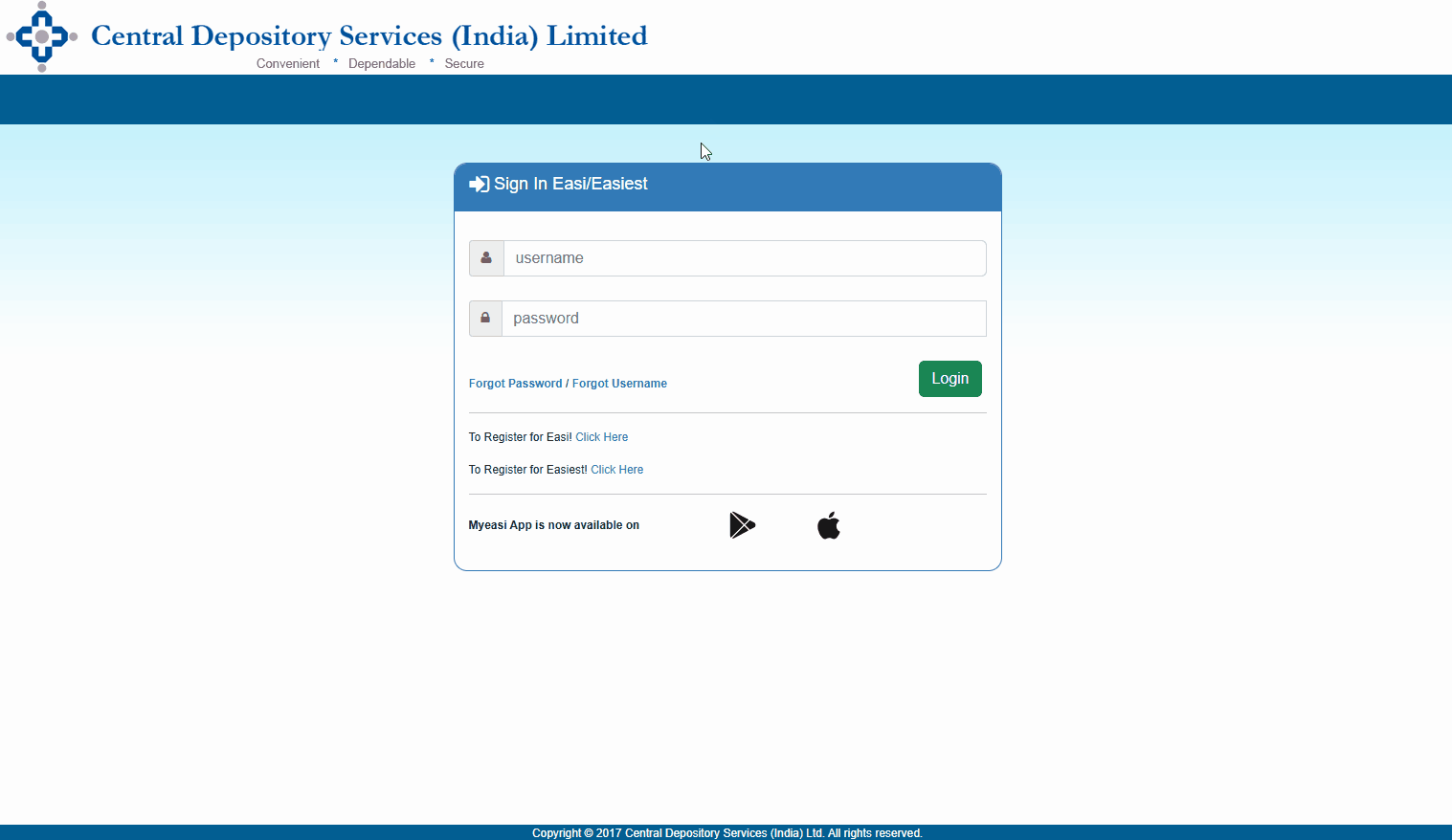
CDSL will send you an email to verify the beneficiary details. You need to complete verification by following these steps:
- Click on the link received in the email.
- Enter seller's (transferor's) PAN or Demat Account No. The demat account number is the 16-digit ID.
- Click on BO SELLER BUYER LINK.
- Click on Submit.
- Tick on the beneficiary details and click on Generate OTP.
- Enter the OTP and click on Accept.
- Click on OK.
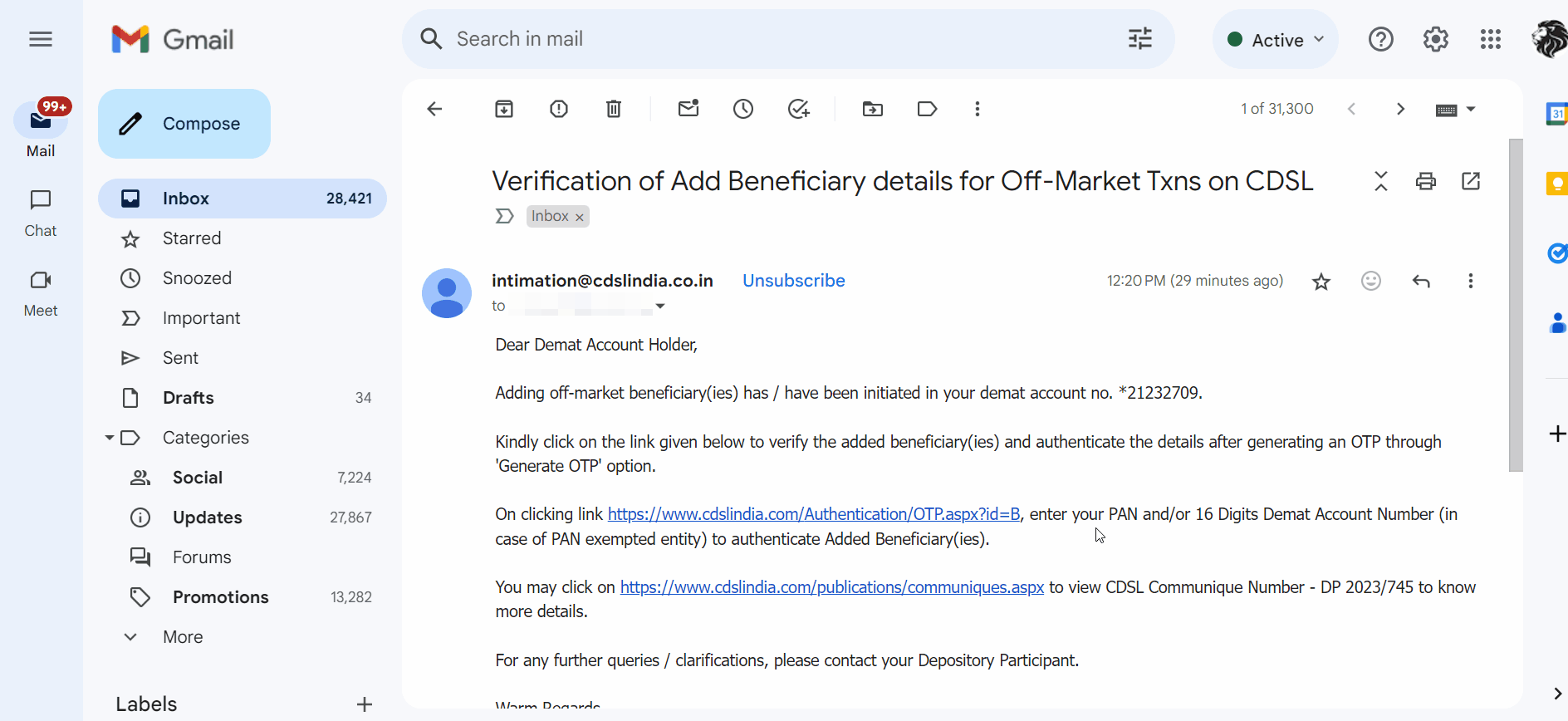
The beneficiary is added instantly. Once added, you can transfer shares using Delivery Instruction Slip (DIS), CDSL Easi, CDSL Easiest or Zerodha's gift feature.
Things to keep in mind
- You can check your beneficiary status (whether it's delinked, pending, or verified) by navigating to Miscellaneous > BO linking > BO linking inquiry and delink.
- You can also add a beneficiary by filling and sending Annexure A (PDF) to Zerodha's office. However, you still need to verify the beneficiary through the email link as explained above.






