How to track tickets with a Zerodha account
- Visit support.zerodha.com.
- Click on Track Tickets.
- Log in with the Zerodha credentials.
-
Click on the ticket that needs to be tracked.


How to reopen a ticket
Follow these steps to reopen your ticket:
- Click on the ticket that you want to reopen.
- Click on Reopen Ticket .
- Enter your response.
- Click on Reply .
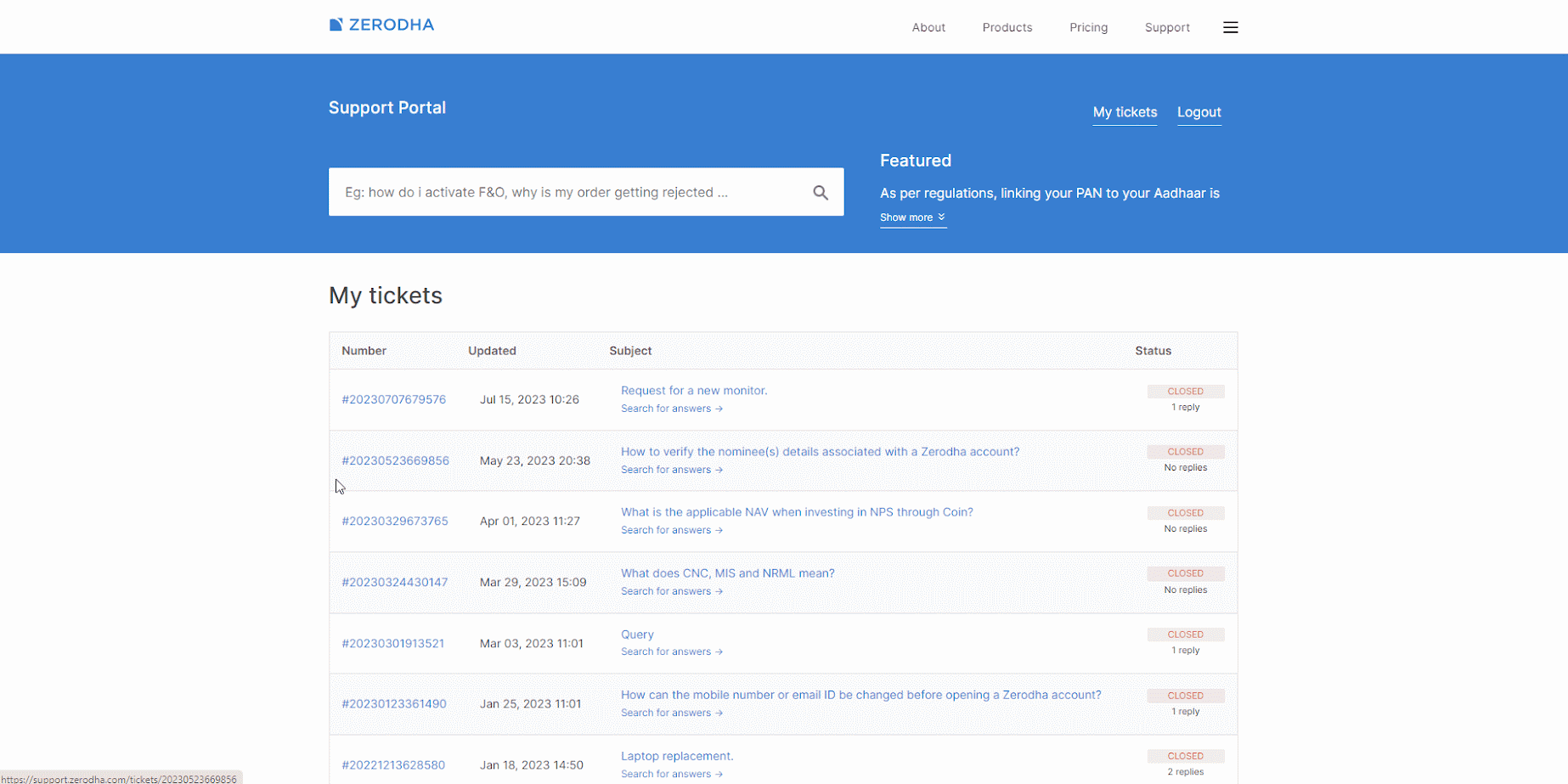
How to track tickets without a Zerodha account
You can track your complaints or tickets by checking your email. You will receive an email from [email protected] with the ticket number. To reopen a ticket, reply to the email.
Zerodha sends you an email when you create a ticket and when it is closed.






