You can transfer shares from your Zerodha demat account to an NSDL demat account using CDSL Easiest. You need to register for CDSL Easiest as a Trusted account, add a beneficiary, purchase an e-token, and complete the verification process. Once CDSL maps your e-token, you can transfer shares online.
Purchase and verify the E-token
- Purchase an e-token from authorised e-token vendors. The e-token costs approximately ₹2500 plus GST and remains valid for up to two years. The cost may vary depending on the vendor.
- Fill the Request of Authorisation Form (RA form) (PDF) and print screenshots of your e-token certificate.
To find your e-token certificate on Internet Explorer
- Open Internet Explorer.
- Click on Tools and then Internet Options.
- Click on Content and then Certificates.
Take screenshots of these tabs:
- General tab
- Details tab: Serial number
- Details tab: Subject alternative name
- Details tab: Subject
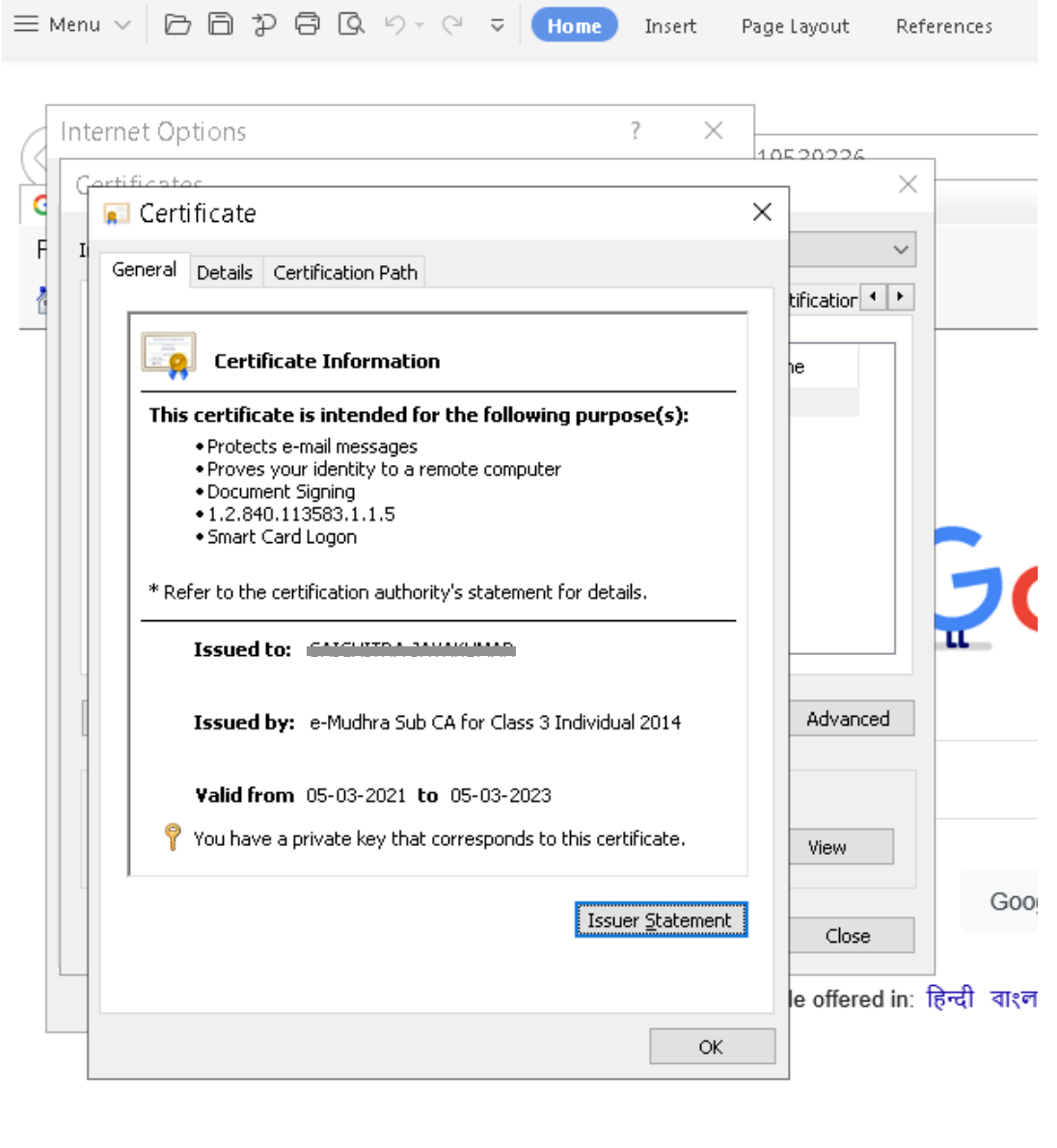
For Windows users: Search for Internet options in the search bar > Content > click on Certificates, double-click on your e-token details, and share screenshots of all three tabs (General, Details, Certificate path).
For e-mudhra token users: Install the Embridge application on Windows OS to verify your e-token on e-mudhra.
-
Courier these documents to:
Zerodha Customer Support Centre
192A 4th Floor,
Kalyani Vista, 3rd Main Road,
JP Nagar 4th Phase,
Bengaluru, 560076
You will receive a confirmation email once Zerodha receives your forms and e-token certificates via courier.
Change mode of operation
After receiving the confirmation email, change your mode of operation from Trusted to Account of Choice:
- Log in to CDSL Easiest by visiting web.cdslindia.com/myeasitoken/home/login.
- Click on Miscellaneous and then on Modify Mode of Operation.
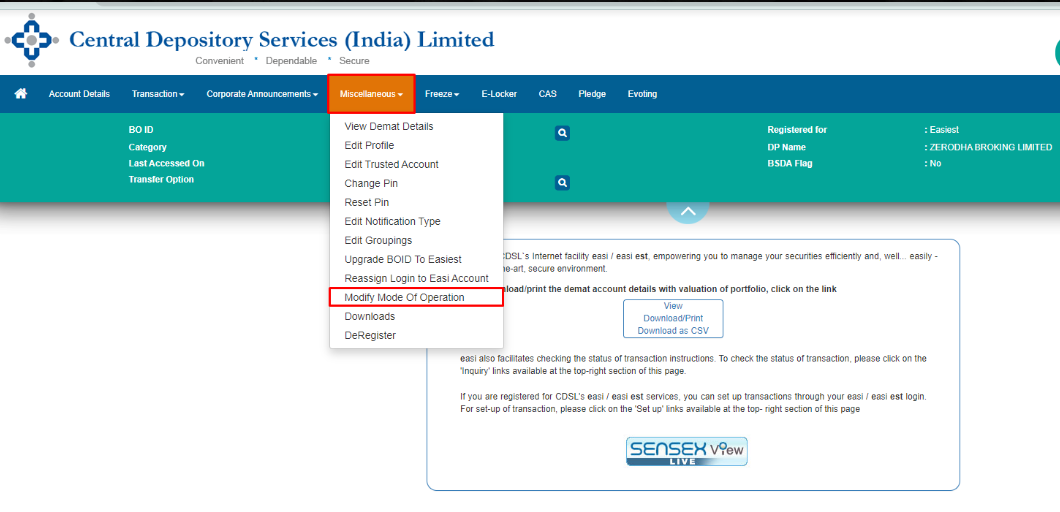
-
Click on Submit.

CDSL will map your e-token within 20 working days. Once CDSL maps your e-token, you can transfer shares online.
-
Create a ticket with the RA form, a screenshot of the e-token certificate, and a screenshot of the e-token registration.
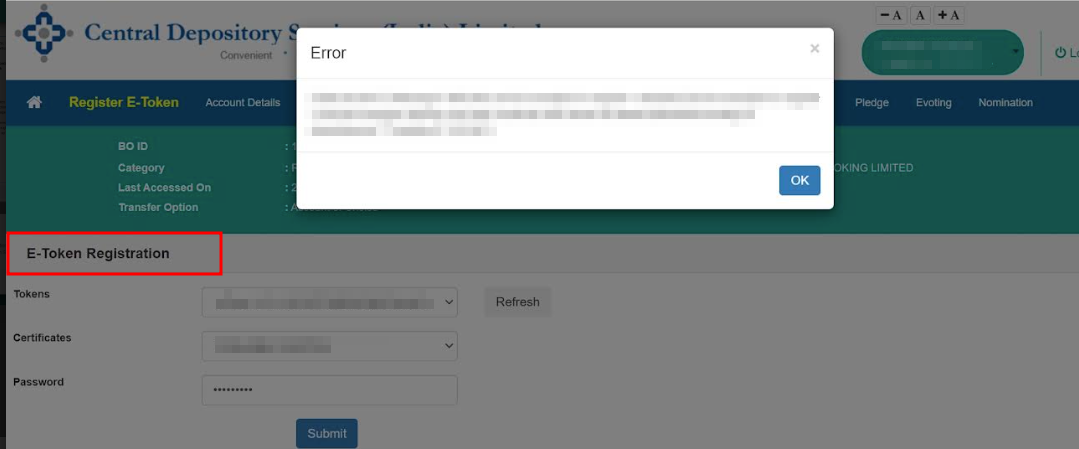
Transfer shares online
-
Log in to CDSL Easiest, click on
Transaction
and then on
Setup.
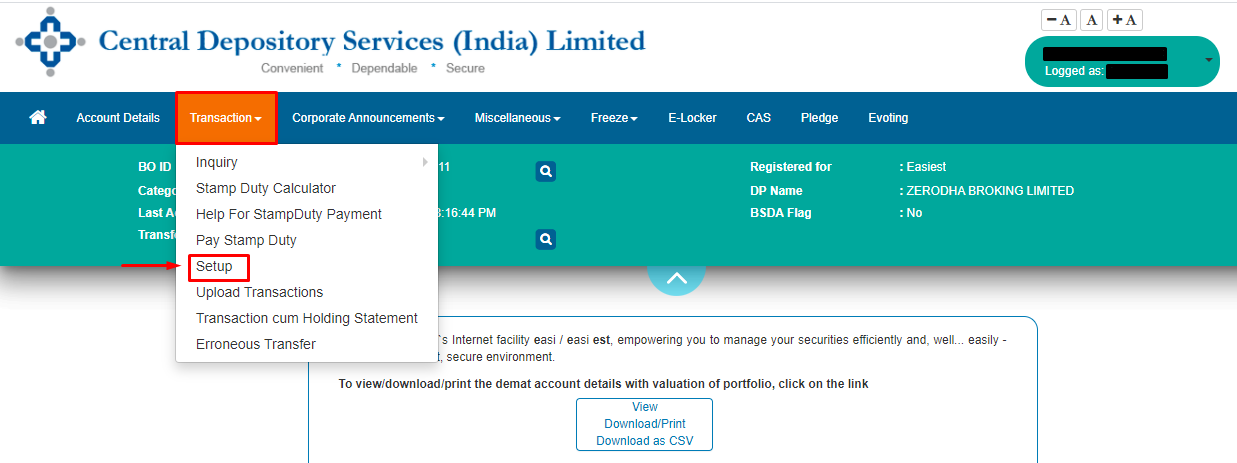
-
Select
Bulk Setup.
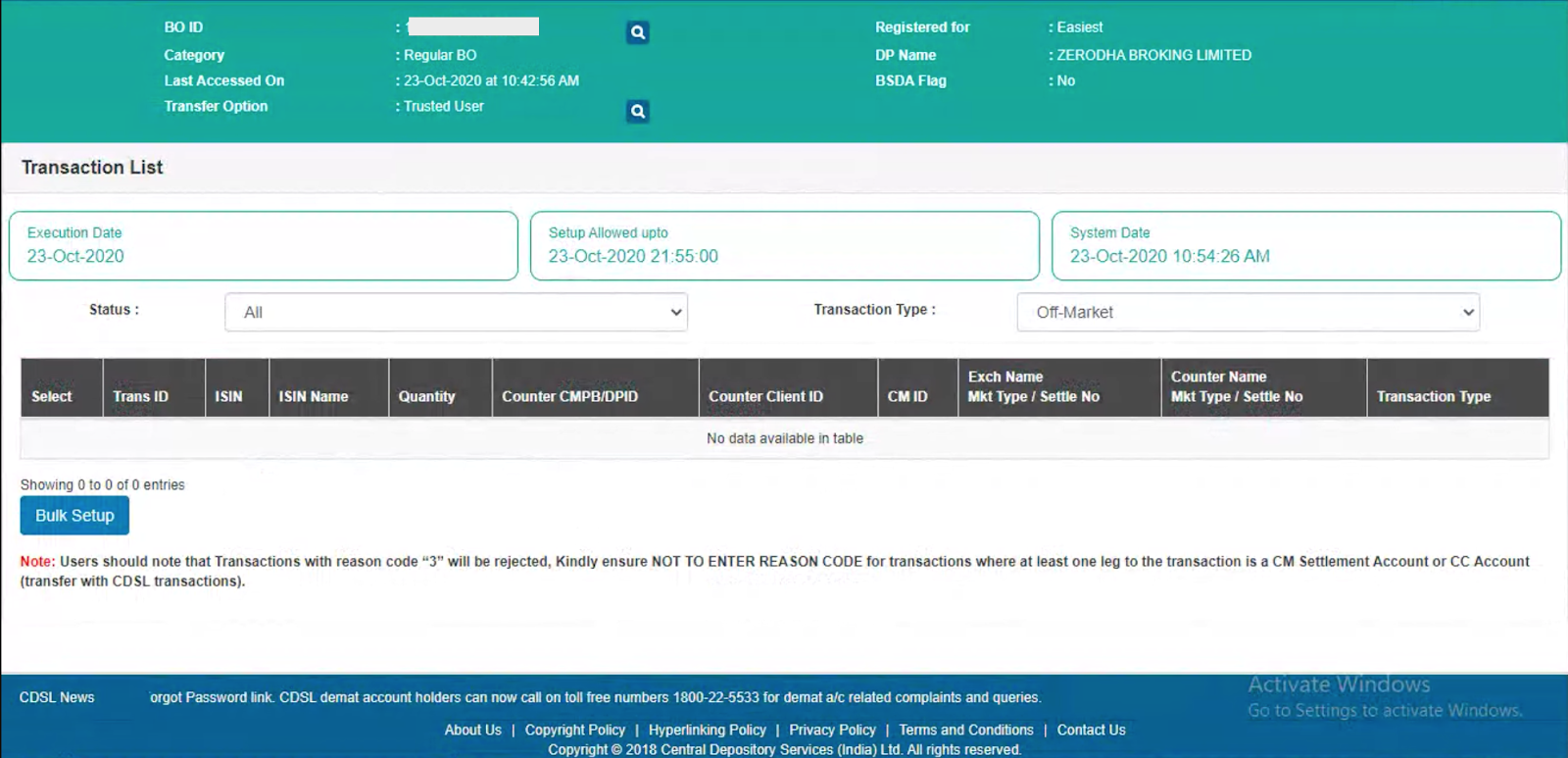
-
Select
Interdepository,
enter the execution date, enter the Target ID (BOID) you are transferring the shares to, select the Entity identifier as NA, and select type as NA.

-
Select the ISIN. Click on Account ISINs to see all the ISINs in your holdings. Select the ISIN, enter the quantity, and select the reason for trade from the list. Refer to the CDSL reason code guide
(PDF)
to select the correct reason code as per CDSL requirements to avoid rejection. You do not need to pay any stamp duty if the transfer is a gift, own account transfer, or transfer to family members. You can keep the consideration amount as "0"
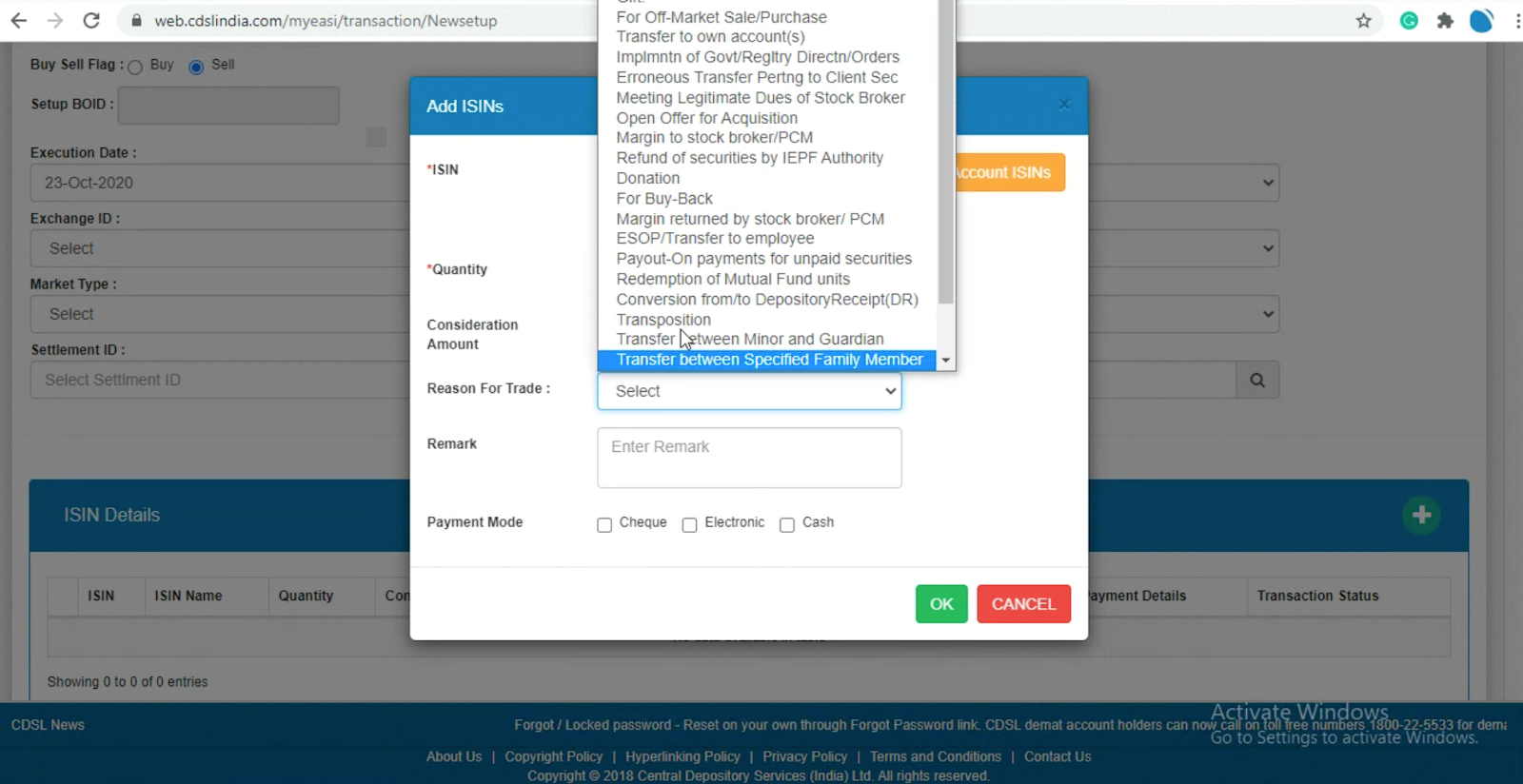
-
Review the ISIN details and click on
Submit
to set up and then on
Verify.
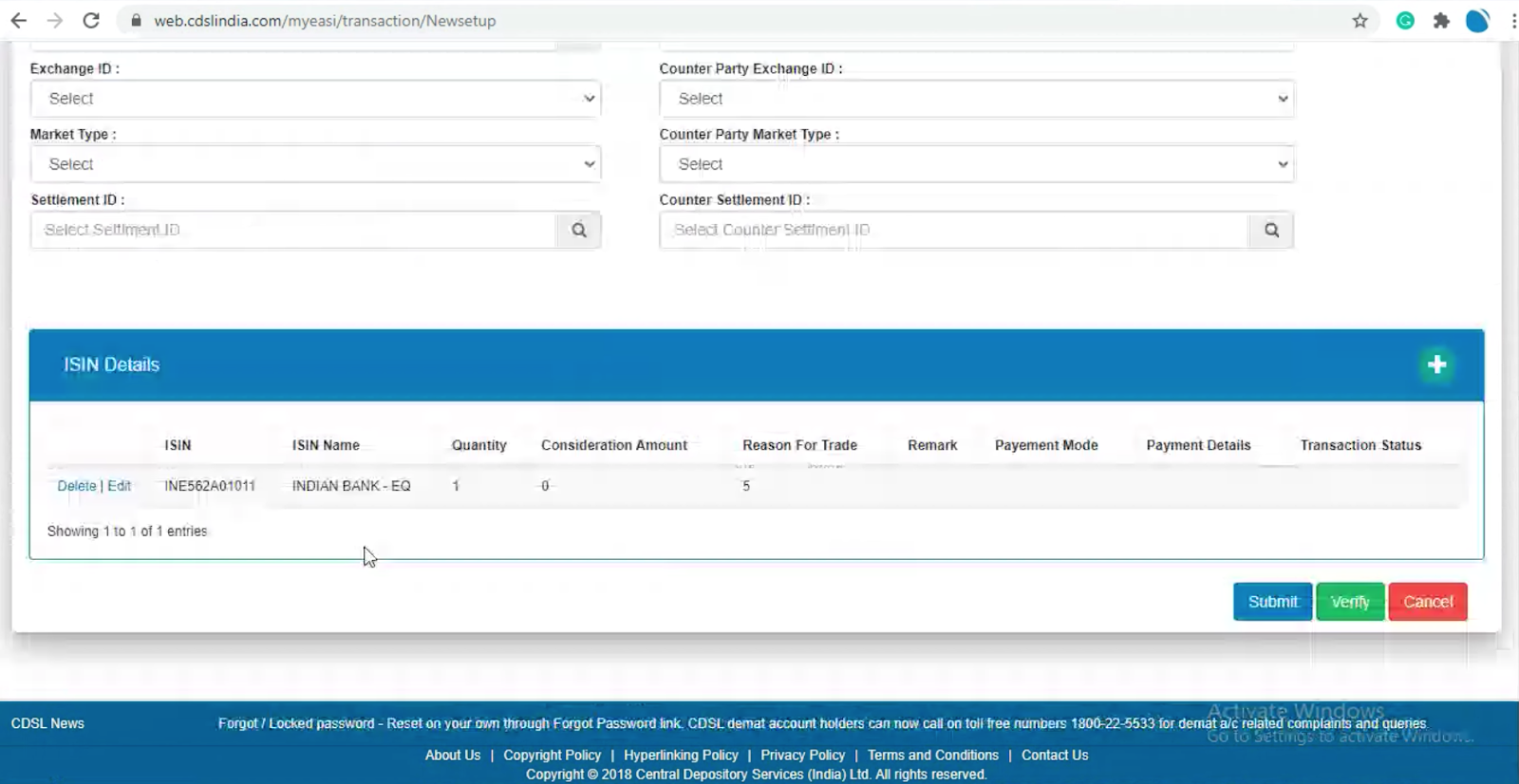
-
You do not need to fill in
the Exchange ID, Counter Party Exchange ID, Market Type, Counter Party Market Type, Settlement ID,
and
Counter Settlement ID
for off-market transactions. Click on Submit and enter your e-token password to authenticate the transaction.
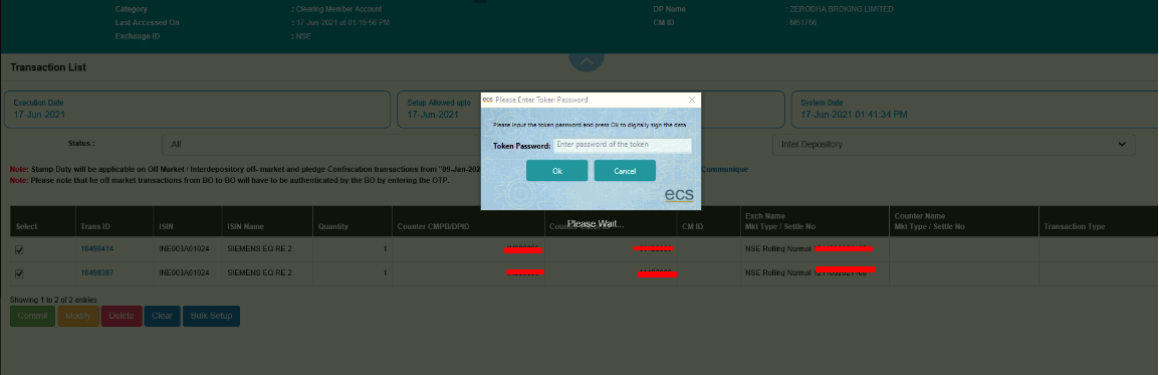
Your depository participant (DP) will receive the request for confirmation. Once your DP confirms, your request will be approved, and the transfer will be completed.
Things to keep in mind
- You can follow the offline process if you need to transfer shares faster than the CDSL Easiest method.
- Transfer charges of ₹25 per security, per transaction, plus 18% GST apply. For example, if you transfer 10 shares of HDFC, 5 shares of Reliance and 2 shares of Infosys in one transaction, the charges would be ₹75 plus 18% GST. If you transfer 10 shares of HDFC in two transactions, the charges would be ₹50 plus 18% GST. You must maintain the required balance for the charges to be debited.
- Your share transfer will be rejected if your trading account balance is zero or negative, or if your account is in dormant status. If your account is dormant, you need to reactivate it by completing re-KYC before you can proceed with share transfers.
- To avoid rejection of your share transfer, do not sell shares you are transferring before the approval of the easiest transaction. In rare cases, the sale transaction may not be rejected and can go to auction. In these cases, you are responsible for auction charges.
- You cannot transfer shares and mutual funds under lock-in, pledge or frozen status using this flow.
- You cannot transfer inactive ISINs.
- Transfer requests will not be processed if your account is frozen.
-
If the reason for transfer is due to a sale (For Off-Market Sale/Purchase) and you are receiving money, enter the sale amount under Consideration Amount. Select the Payment mode of receiving the money and enter the bank details of the buyer. You must also pay stamp duty for that sale to CDSL via your virtual account number
(PDF)
before making the transfer. Visit
cdslindia.com/stampduty/cal_stampduty.aspx
to learn how much stamp duty you must pay.






