As per CDSL's circular (WEB), to prevent incorrect transfers, all off-market transfers will be processed only if the sender (transferor) of the securities adds the receiver's (transferee’s) demat account as a beneficiary on CDSL. To learn how to add a beneficiary on CDSL, see How to add a beneficiary on CDSL to transfer securities?
To transfer shares from a Zerodha demat account to another demat account offline, follow these steps:
-
Submit the Delivery Instruction Slip (DIS) to the below address:
Zerodha Customer Support Centre
192A 4th Floor,
Kalyani Vista, 3rd Main Road,
JP Nagar 4th Phase,
Bengaluru, 560076
- To learn how to get and fill out the DIS, see How to get a Delivery Instruction Slip (DIS) booklet? And How to fill a Delivery Instruction Slip (DIS)?
- A maximum of 5 securities (ISINs) can be transferred per DIS. Use the DIS Annexure form (PDF) to transfer more than 5 securities.
-
If the receiver of the securities is not added as a beneficiary, courier the annexure A
(WEB)
along with the DIS or add a beneficiary on CDSL. To learn how to add a beneficiary on CDSL, see
How to add a beneficiary on CDSL to transfer securities?
Once a beneficiary is registered using Annexure A, it is not required to submit a new Annexure A for any future transfers to the same beneficiary.
- Once Zerodha receives the DIS slip, the transfer request is verified over a call or an email for security purposes. If the transfer value is greater than ₹5 lakhs, a video verification of all the account holders is required. This call or email is done within 48 working hours of receiving the documents. The transfer request will only be processed after the verification is successful.
- If Annexure A is sent to add the beneficiary, an email will be sent to the sender to verify the beneficiary details for off-market transactions.
To verify the beneficiary details, follow these steps:
- Click on the link received in the email.
- Enter PAN and Demat Account No. The demat account number is the 16-digit ID. To learn how to find the demat ID, see What are DP name, DP ID, BO ID and demat ID?
- Click on Submit.
- Tick on the beneficiary details and click on Generate OTP.
- Enter the OTP and click on Accept.
- Click on OK.
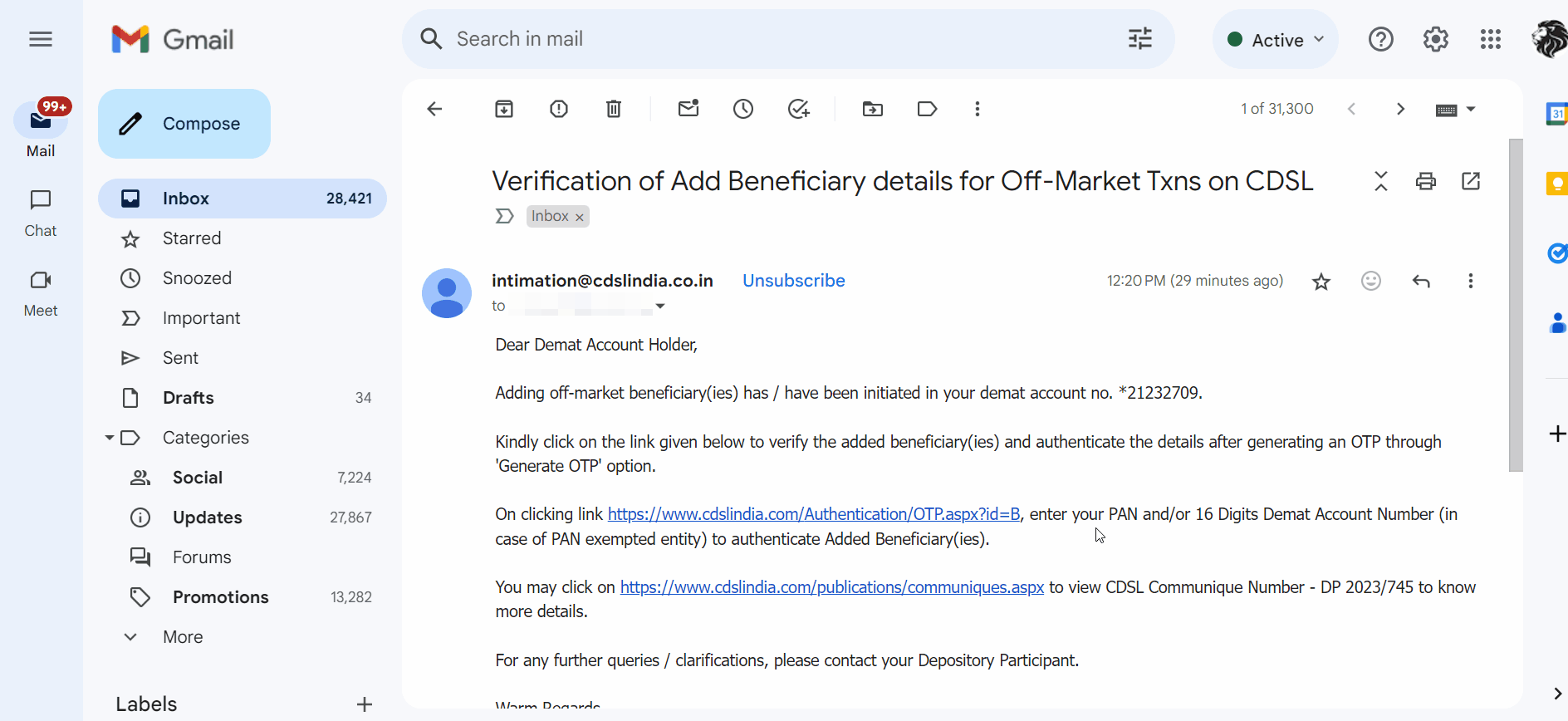
4. A link to the CDSL website and an OTP will be sent to the registered mobile number and email ID. Enter the OTP before 8 PM on the executed date.

To prevent rejection of the share transfer, follow these guidelines:
- Do not sell shares that are being transferred before the approval of DIS execution. In rare cases, the sale transaction may not be rejected and can go to auction. In these cases, auction charges are to be borne by the client.
- Ensure the trading account has the required fund balance.
-
Provide the
NSDL CMR copy if
the reason for transferring is selected as Transfer to own account(s).
- Countersign if any corrections or overwriting were made.
Transfer charges of ₹25 per security, per transaction, plus 18% GST are applicable. For example, if you transfer 10 shares of HDFC, 5 shares of Reliance and 2 shares of Infosys in one transaction, the charges would be ₹75 + 18% GST. If you transfer 10 shares of HDFC in two transactions, the charges would be ₹50 + 18% GST.
The charges are applicable even if the OTP is not entered from the client's end.
Off-market sale
Direct transfer from one demat account to another demat account is called off-market transfer.
The reasons for making an off-market transfer are mentioned in this document
(PDF).
To make an off-market sale, submit the filled DIS slip along with the details of the transferee's payment bank (the person receiving the shares). If the DIS booklet was issued before Feb 2021, fill in the payment bank details in the Annexure for the DIS slip
(PDF)
and submit it to:
Zerodha Customer Support Centre
192A 4th Floor,
Kalyani Vista, 3rd Main Road,
JP Nagar 4th Phase,
Bengaluru, 560076
Stamp duty is applicable as per the slab mentioned in this document (PDF). To learn how to get and fill out the DIS, see How to get a Delivery Instruction Slip (DIS) booklet? And How to fill a Delivery Instruction Slip (DIS)? A maximum of 5 securities (ISINs) can be transferred per DIS. Use the DIS Annexure form (PDF) to transfer more than 5 securities.
Transfer charges of ₹25 per security, per transaction, plus 18% GST are applicable. For example, if you transfer 10 shares of HDFC, 5 shares of Reliance and 2 shares of Infosys in one transaction, the charges would be ₹75 + 18% GST. If you transfer 10 shares of HDFC in two transactions, the charges would be ₹50 + 18% GST.
Clients must maintain the required balance for the charges to be debited.
Did you know?
- Shares can be transferred online if the other demat account is held with CDSL. To learn how see, How to transfer shares from the Zerodha account using CDSL Easiest?
-
If securities are being self-transferred to a demat account held with NSDL, a CMR copy will be required. See
What is Client Master Report (CMR), and how to get it?






