Conditional orders are NAV-tracking orders that allow you to buy or sell mutual funds when they reach a specific NAV price you select, similar to how orders are triggered for stocks. You can use this feature only for lump sum investments, not for SIPs.
With conditional orders, you can purchase or redeem mutual funds at an NAV that matches your investment strategy. For purchase orders, you will receive the NAV based on when ICCL receives your funds. For sell or redemption orders, the applicable NAV will be that of the day when the order is triggered and processed.
How to place a conditional buy order?
On Coin web
- Login to coin.zerodha.com.
- Search for the fund.
- Click on the fund and then on Buy.
- Select the payment method and enter the investment amount.
- Click on Conditional order and enter the NAV.
- Click on Buy now.
-
Click on
Confirm.
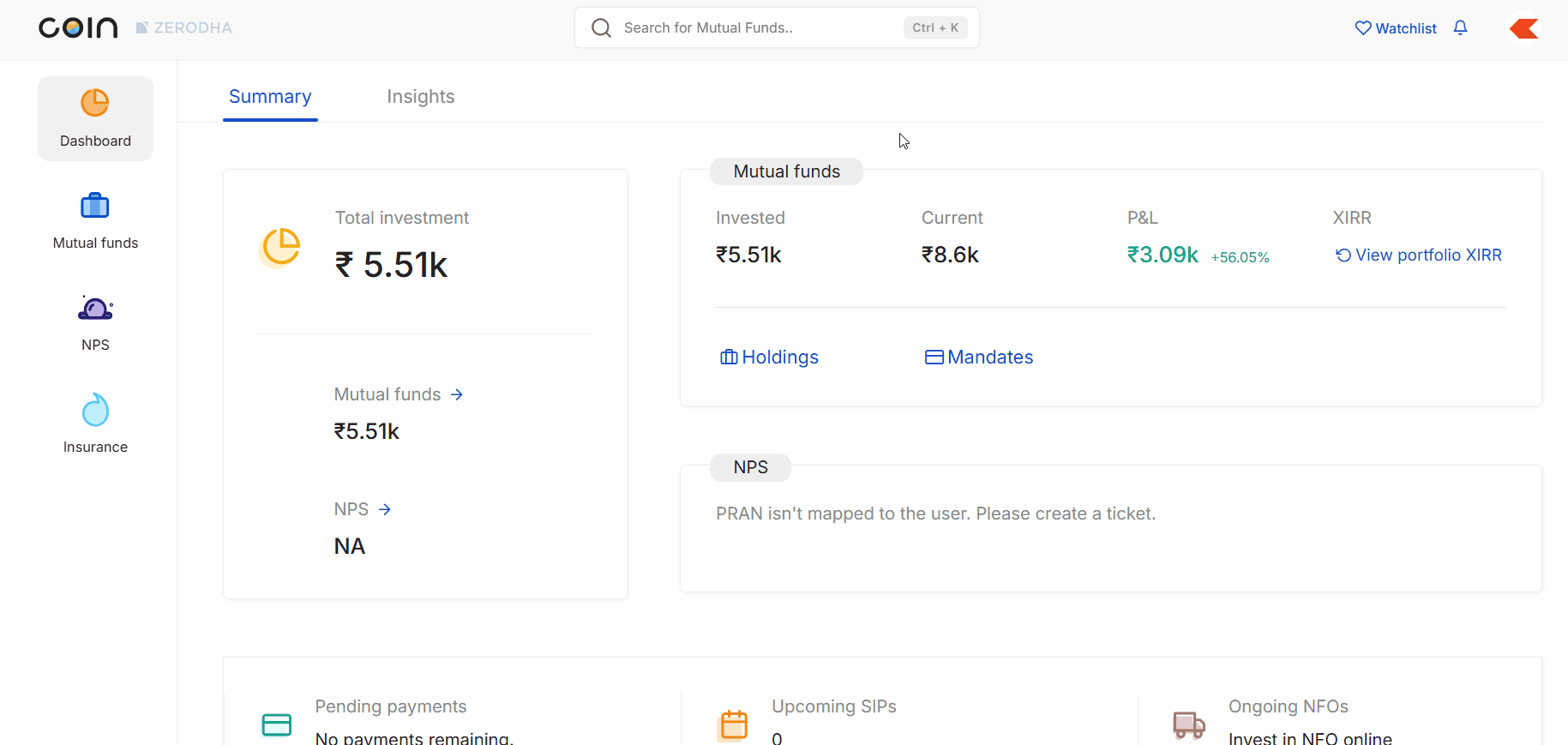
On Coin app
- Search for the fund.
- Tap on Buy.
- Enter the Investment amount and tap on Conditional order.
- Enter the NAV and tap on Place conditional order.
- Tap on Invest.
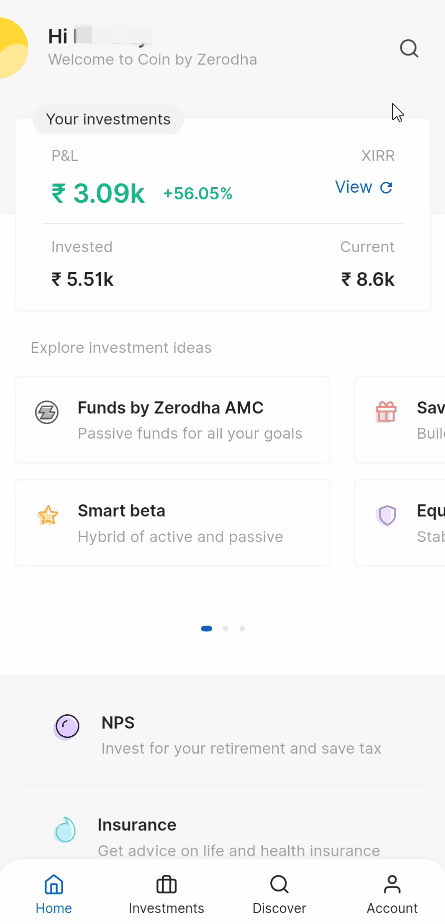
How to place a conditional redemption order?
On Coin web
- Visit coin.zerodha.com/dashboard/mf/portfolio.
-
Select the fund and click on the menu icon.
-
Click on
Redeem.
- Enter the number of units to redeem or click on Redeem all.
- Click on Conditional order and enter the NAV.
- Click on Place conditional order.
- Click on Confirm. Non-DDPI/POA clients will have to authorise the units at CDSL to complete the redemption.
- Enter the amount and your trigger price.
- Click on Place conditional order.
- Click on Confirm. If you are a non-DDPI/POA client, you will need to authorise your units at CDSL to complete the redemption.
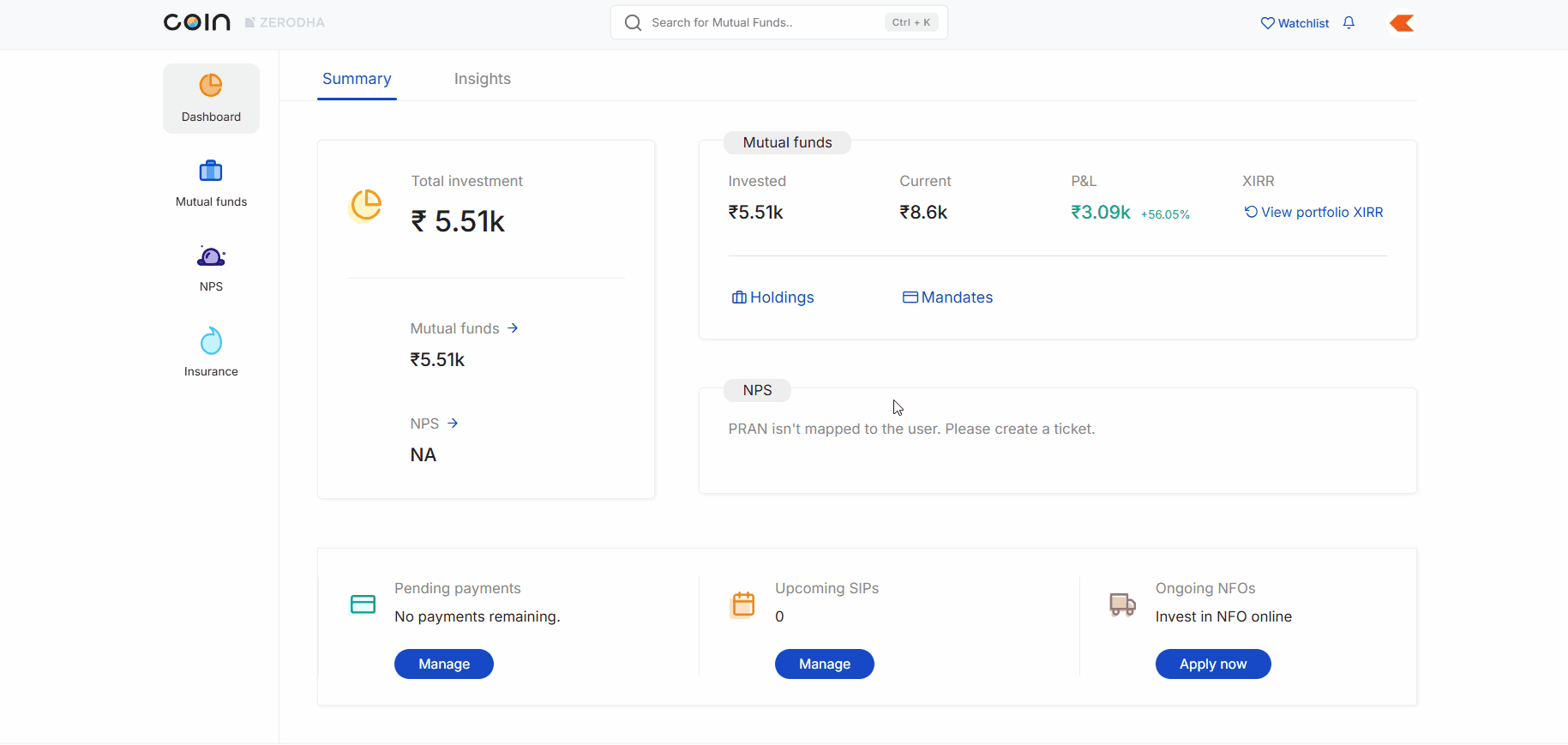
On Coin app
- Tap on Investments.
- Select the fund and tap on the menu icon.
- Tap on Redeem.
- Enter the number of units to redeem or tap on Redeem all units.
- Tap on Conditional order.
- Enter the NAV and tap on Place conditional order.
- Tap on Redeem. If you are a non-DDPI/POA client, you will need to authorise your units at CDSL to complete the redemption.
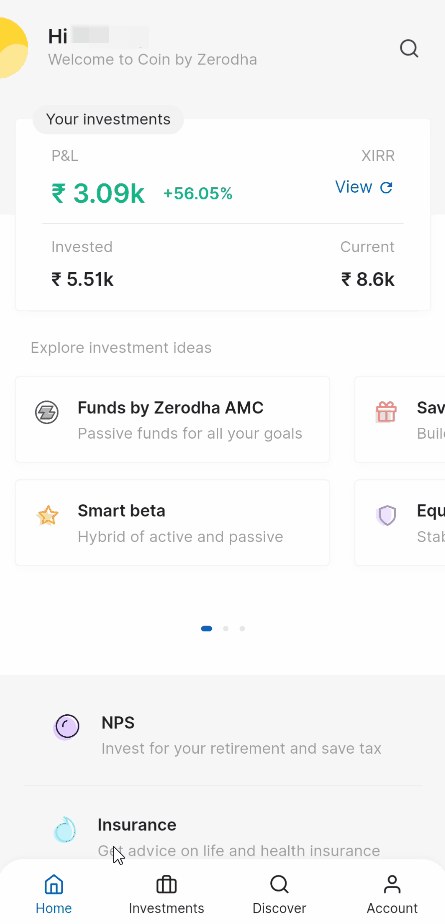
After ICCL processes your payout according to the scheme's settlement time, your funds will be credited to your primary bank account linked with Zerodha within 24 hours, depending on your bank. The redemption time can be viewed on the order window.
You can check your order status in the order history by visiting coin.zerodha.com/dashboard/mf/orders or through the orders section in the Coin app.
Price limits for conditional orders
Your trigger price must fall within specific ranges:
- Buy orders: You cannot set the trigger price below 60% of the current NAV
- Sell orders: You cannot set the trigger price above 200% of the current NAV
Example scenarios
- Buy order: If a mutual fund's current NAV is ₹100, you cannot set your trigger price below ₹60 (60% of ₹100). If you set your trigger price at ₹70, your order will trigger when the NAV reaches or falls to ₹70.
- Sell order: If a mutual fund's current NAV is ₹100, you cannot set your trigger price above ₹200. If you set your trigger price at ₹195, your redemption order will trigger when the NAV reaches ₹195.






