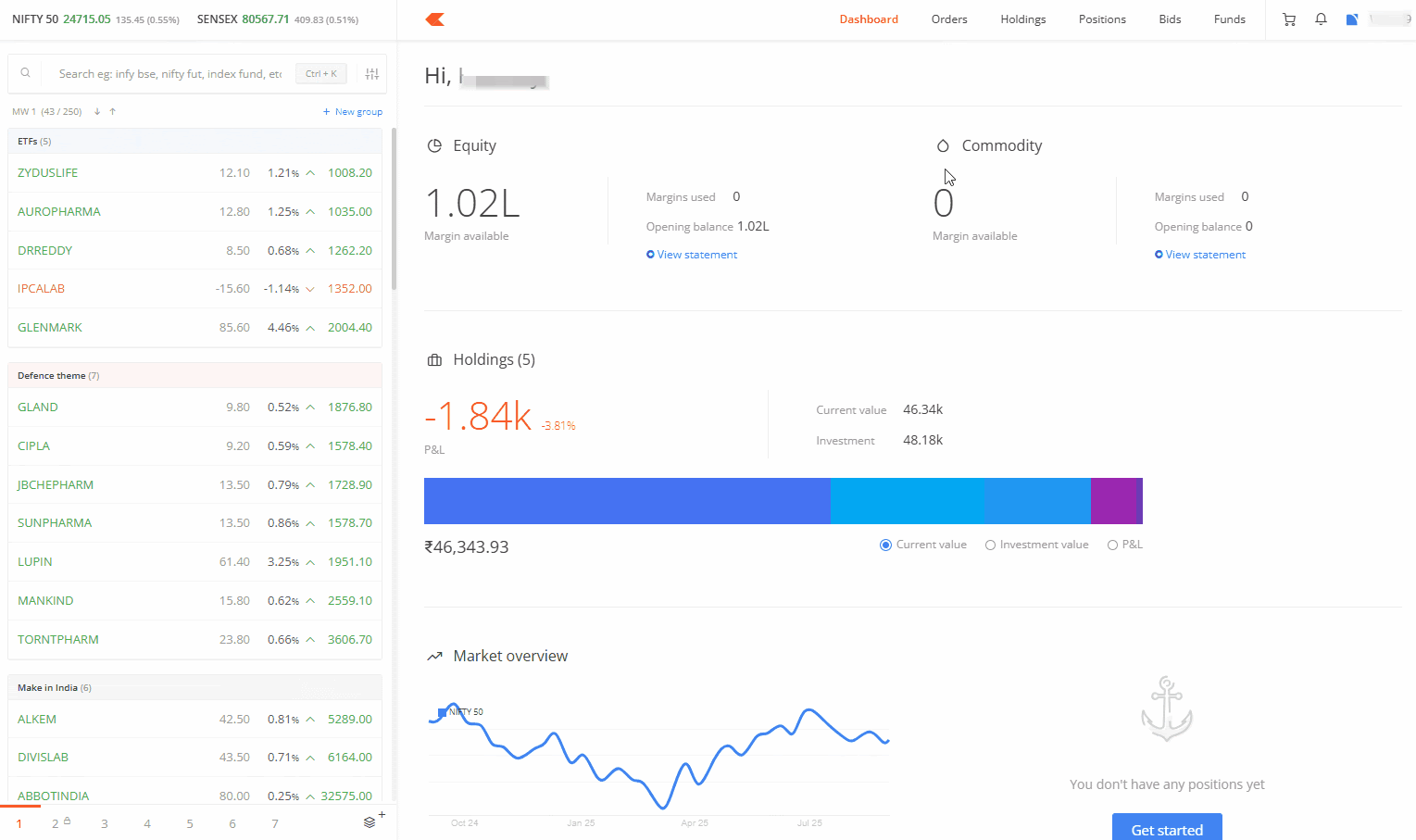Privacy mode on Kite web hides sensitive financial information on the Dashboard, Holdings, Positions and Funds page. This feature ensures that financial details remain confidential while using Kite in public or during a screen-sharing session.
Steps to enable privacy mode
- Click on the user ID.
- Click on the Privacy mode toggle button.