You can apply for an IPO using UPI through Zerodha for free, or using the Applications Supported by Blocked Amount (ASBA) method through your bank.
UPI method
You can submit your IPO application through Zerodha from Kite web or Kite app using any supported UPI app. When using UPI for your IPO application:
- You must use a UPI ID mapped to your own bank account
- Your bank account does not need to be your primary or secondary account with Zerodha, but it must belong to you
- Your application will be rejected if you use someone else's UPI ID
Using Kite app
To apply for an IPO from Kite app, follow these steps:
- Tap on Bids.
- Select the IPO from the ongoing list of IPOs and tap on Apply.
- Tap on Apply again and enter the UPI ID.
- Enter or edit the Quantity and the Price.
- Tap on the undertaking tick box and swipe the Submit button.
- Accept the mandate on the UPI app.
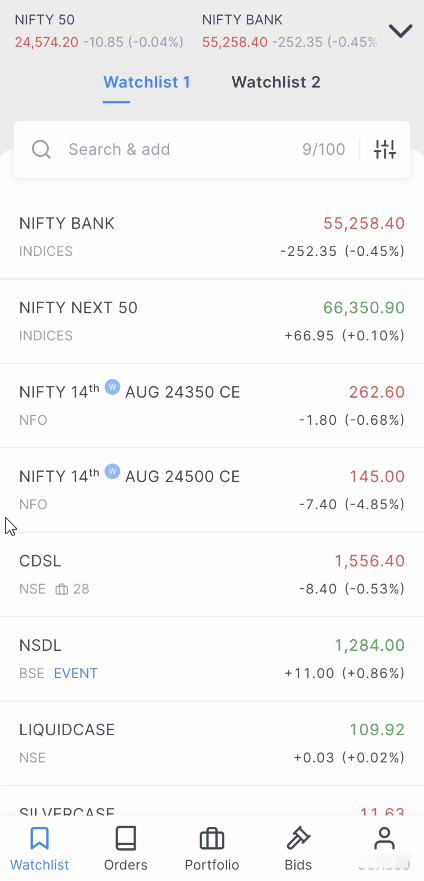
Using Kite web
To apply for an IPO, follow these steps:
- Log in to Kite.
- Click on Bids.
- Click on IPO.
- Click on Apply.
- Select investor type.
- Enter the UPI ID.
- Enter the quantity and price. Ensure your quantity is a multiple of the lot size and your price is within the issue price range.
- Click on Submit.
- Accept the mandate on the UPI app. You can accept the UPI mandate until 5 PM on the IPO closing day.
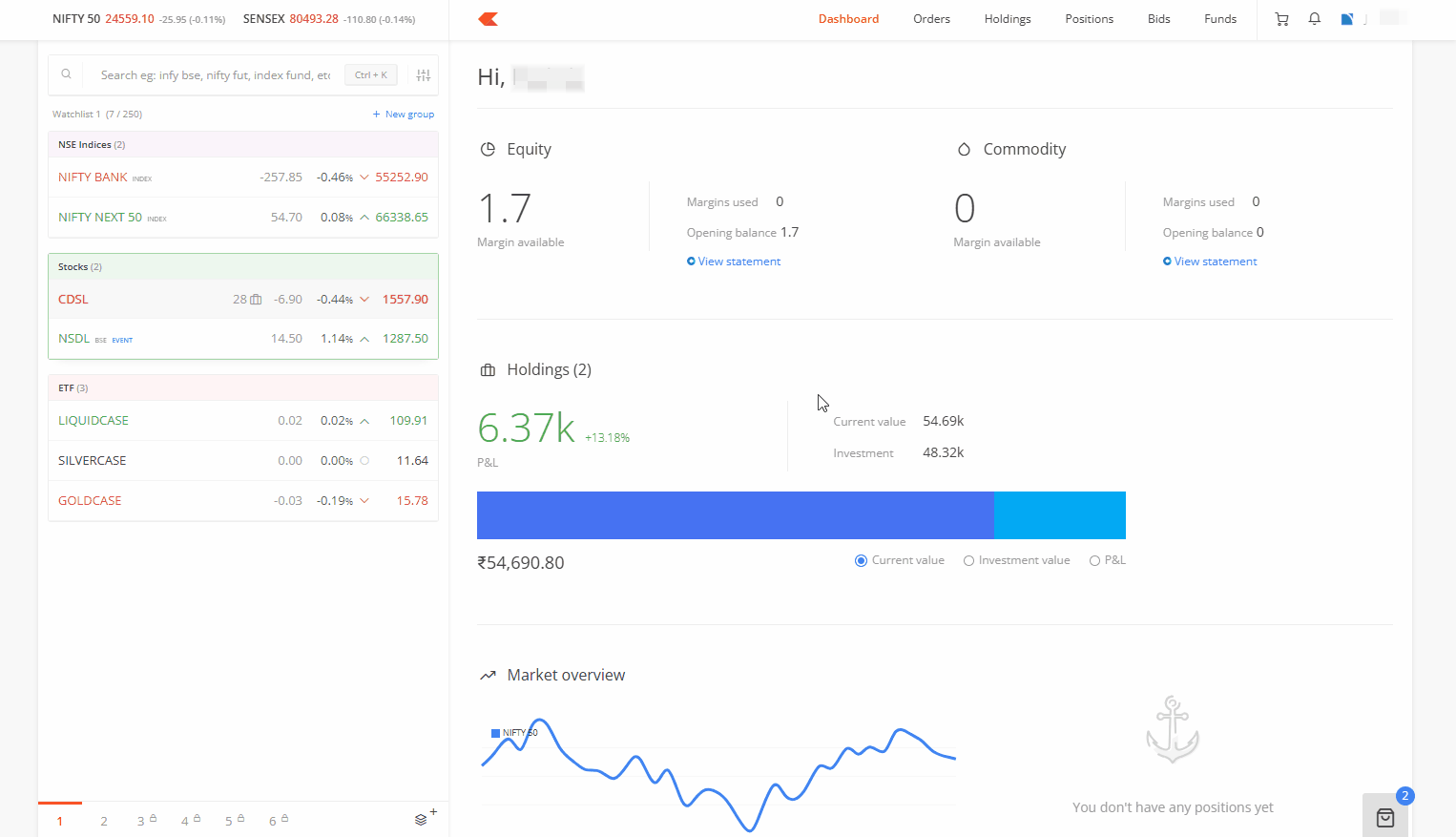
Your amount gets blocked when you submit your application. If you receive share allotment, the blocked amount gets debited from your bank account. If you do not receive allotment, your amount gets unblocked.
Application Supported by Blocked Amount (ASBA) method
ASBA keeps your application money in your bank account but temporarily blocks it until the share allotment. If you receive shares, the blocked amount gets debited from your account. If you do not receive shares, your amount gets unblocked.
Online ASBA application
- Log in to your bank's internet banking portal.
- Fill out the required details, including your demat account information:
-
- Demat ID: Find your 16-digit demat ID by visiting console.zerodha.com/account/demat
- Depository: CDSL
- DP Name: Zerodha
Offline ASBA application
- Download the blank ASBA form from NSE (WEB) or BSE (WEB).
- Print and complete the forms with your personal details, demat account details, bid quantity, price, etc.
- Submit the completed form to your bank. Your bank must be designated as a Self-Certified Syndicate Bank (SCSB) (WEB).
How many bids can be placed in an IPO?
Up to 3 bids can be placed in the IPO application. Each bid needs to be within the price range, and the quantity should be a multiple of the lot size. The amount blocked would be the highest among the 3 bids.
Example scenario
The price range of an IPO is between ₹100 and ₹105. The three bids can be as follows:
| Bid | Number of shares | Price | Amount required |
| Bid 1 | 10 | ₹ 102 | ₹1,020 |
| Bid 2 | 150 | ₹101 | ₹15,150 |
| Bid 3 | 50 | Cut off(₹105) | ₹5,250 |
The eligible bid for various issue prices:
| Issue price | Eligible bid |
| ₹103 or higher | Bid 3 |
| ₹102 | Bid 3 (larger quantity between bids 1 and 3) |
| ₹100 | Bid 2 (largest quantity among bids 1,2, and 3) |
The amount blocked for the IPO would be ₹15,150, which is the highest of all three bids.
Things to keep in mind
- You can apply one day before the IPO opens during the pre-apply window. Your allotment chances remain the same regardless of when you apply. You can place IPO orders during the pre-apply window and between the offer start and close dates. Orders placed between 10 AM and 4:45 PM receive mandates the same day, while orders placed after 4:45 PM receive mandates the following day.
- Your application will be rejected if you apply for the same IPO multiple times using different demat accounts with the same PAN.
- You can apply for IPOs even if your account is marked as dormant. However, you cannot sell stocks until you reactivate your account.
- HUFs can apply using UPI and ASBA. You must map your HUF bank account to a UPI ID to apply through Zerodha. Company, partnership, LLP, AOP, trust, and society accounts can apply only through ASBA. Minor accounts can apply online using UPI or ASBA.
-
Minor account
holders can apply for IPOs online using UPI or ASBA.
- Check the upcoming IPOs to see the list of all the companies that are going public.
- Visit support.zerodha.com/category/console/ipo for other IPO-related queries.






