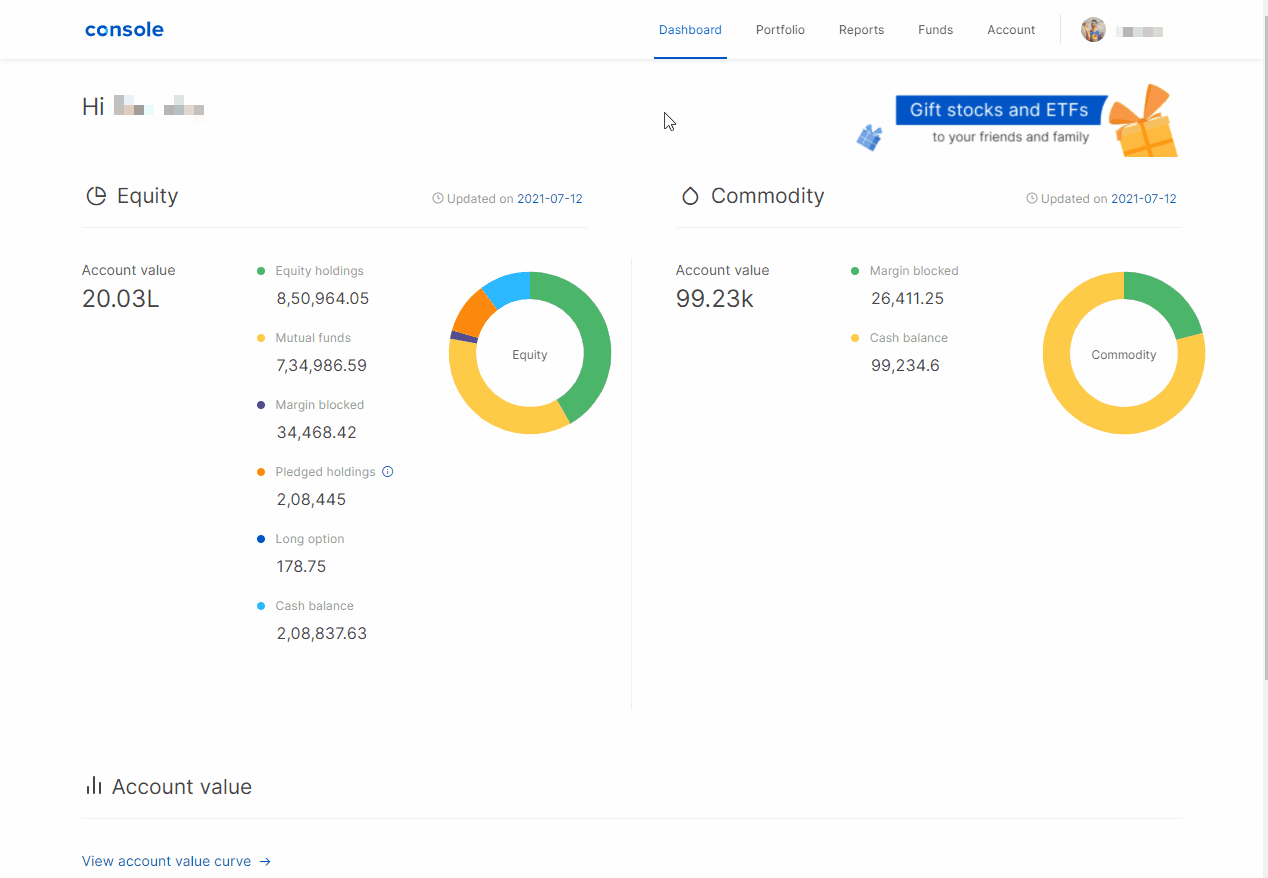You can download the tax P&L report by following these steps:
- Log in to Console.
- Click on Reports.
- Click on Tax P&L.
- Select the Financial year.
- Select the quarter range and click on the arrow button.
- Segment wise capital gains report will be displayed.
- To download the report, scroll down and click on Download Tax P&L report for all segment.