You can easily manage your mutual fund watchlist on the Coin app by adding funds you want to monitor, removing funds you no longer need, and rearranging them in your preferred order.
Adding mutual funds to your watchlist
To add mutual funds to your watchlist:
- Tap on Discover and search for the funds.
- Tap on the fund you want to add.
- Tap on Add to watchlist.
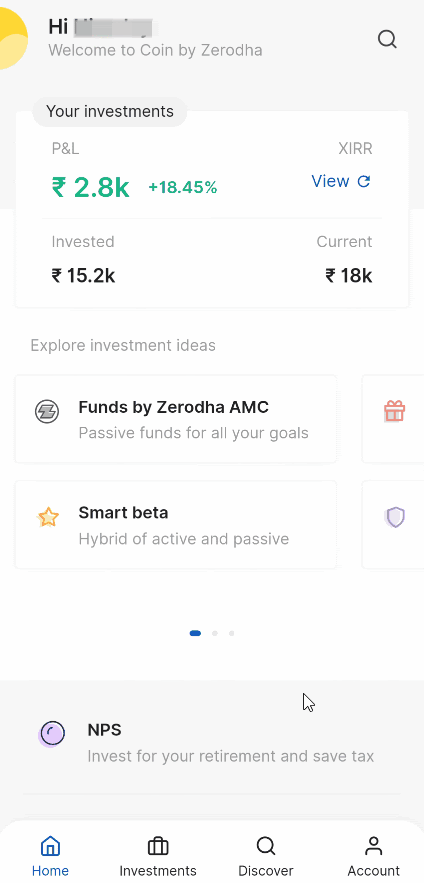
You can access your watchlist on the Coin app by tapping on Discover and then on Watchlist.
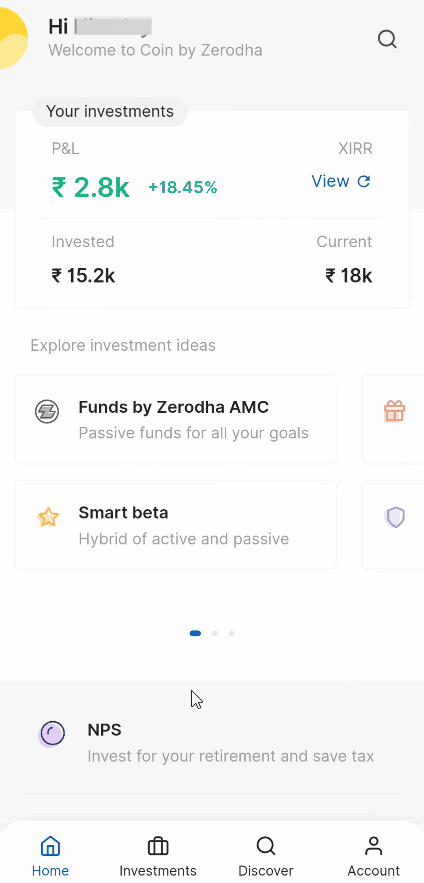
Removing mutual funds from your watchlist
To remove mutual funds from your watchlist:
- Tap on Your watchlist.
- Tap and hold on any fund to edit the watchlist.
- Tap on the Bin icon next to the fund you want to remove.
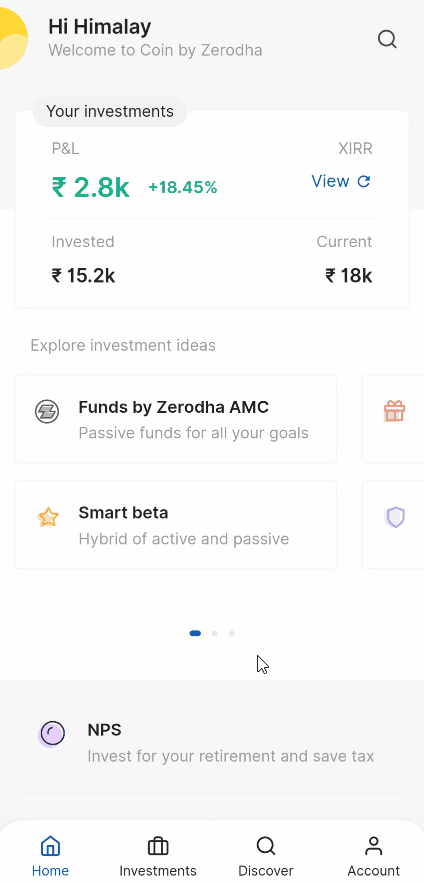
Rearranging mutual funds on your watchlist
To rearrange the order of mutual funds on your watchlist:
- Tap and hold on any fund to edit the watchlist.
- Tap on the left side of the fund, hold, and drag to move it to your preferred position.
- Tap on Save changes.
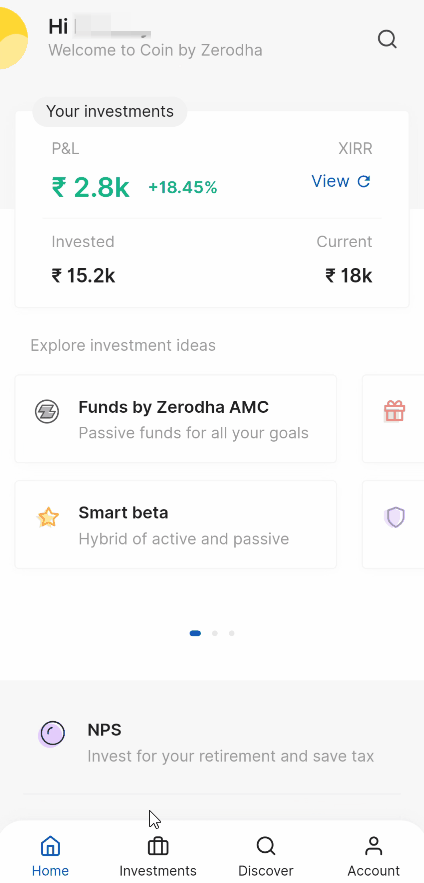
Things to keep in mind
- You can add up to 50 mutual fund schemes to your watchlist.
- Your watchlist syncs automatically between the Coin app and Coin web. Any changes you make on one platform will appear on the other.
- The percentage change in Net Asset Value (NAV) of a scheme is calculated from the day you added the scheme to your watchlist. You can view the date you added the scheme and its Assets Under Management (AUM) on Coin web.






