You can modify your submitted IPO applications between 10:00 AM and 4:45 PM on trading days. However, you can only cancel pending applications, you cannot modify them. Modification is only available during market hours on trading days. You can modify IPO orders only 3 times, as mandated by the exchange
Modify IPO bids on Kite app
- Tap on Bids.
- Tap on IPO.
- Tap on Applied.
- Select the IPO you want to modify and tap on Modify.
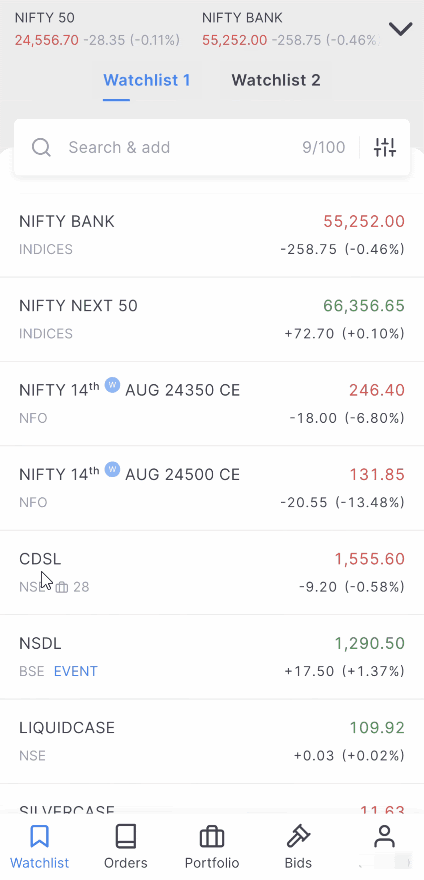
Modify IPO bids on Kite web
- Log in to kite.zerodha.com/bids/ipo.
- Select the IPO and click on Options.
- Click on Modify.
- Make your required changes.
- Click on Modify.
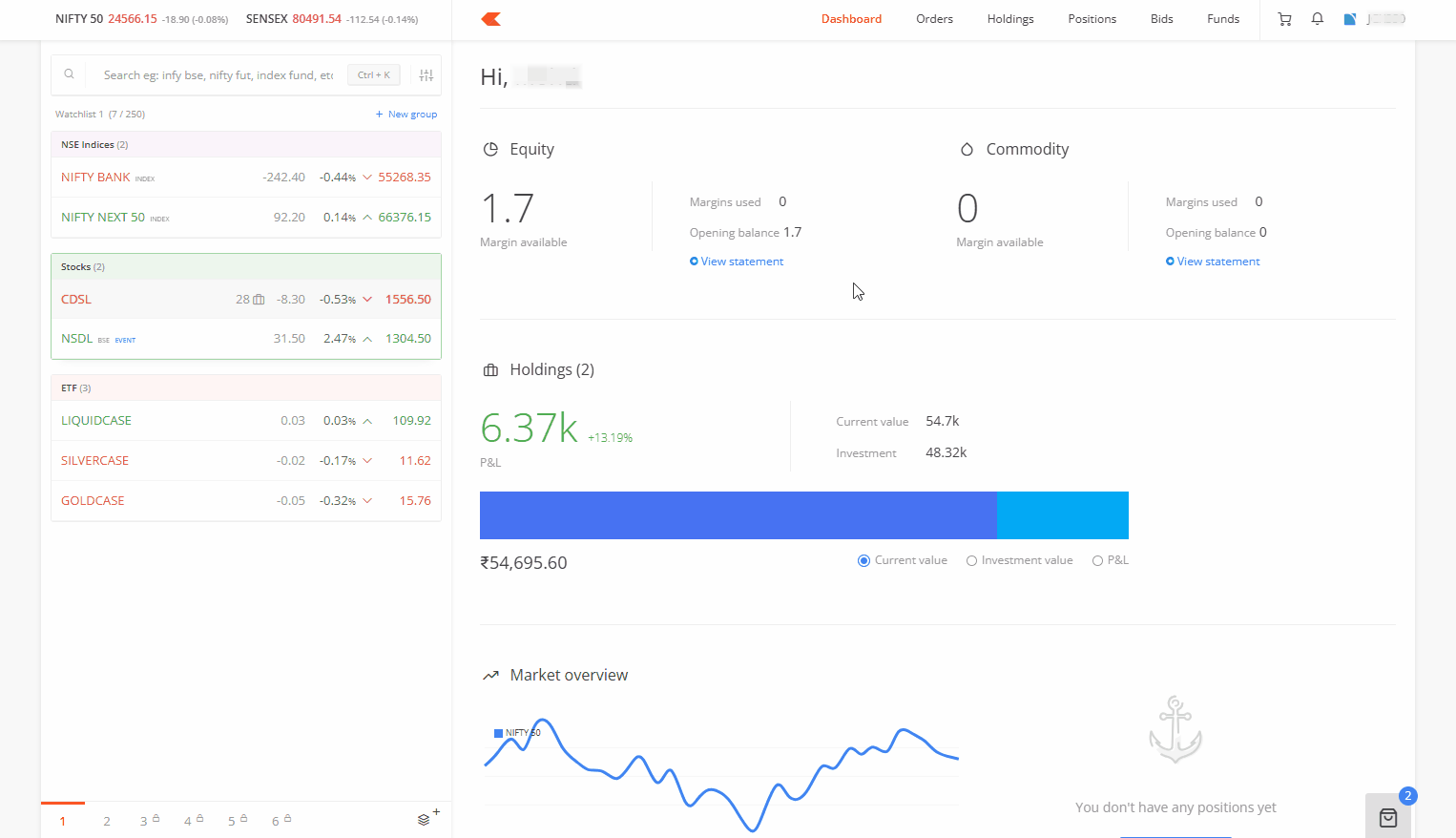
What happens when you increase your bid amount
When you modify your bid and the new amount exceeds your earlier blocked amount, you will receive a new mandate for the increased sum. Once you accept this mandate, your bank will adjust the blocked funds to match the new amount, and your previous mandate becomes void.






