You can add money to your Zerodha account using UPI by following these steps:
Adding funds through Kite app
- Tap on the user ID.
- Tap on Funds.
- Tap on Add Funds, and enter the amount.
- Select the UPI application and complete the payment.
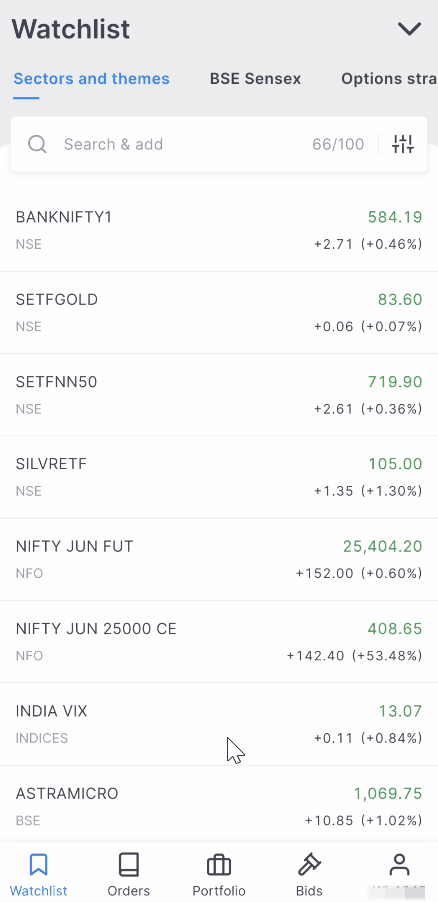
Adding funds through Kite web
- Under the Funds tab, click on Add funds.
- Enter the amount and select UPI.
-
Enter the UPI ID linked to the bank account registered with Zerodha.

A confirmation page is displayed on the Zerodha payment page after a successful transfer.

You will see the amount instantly under Pay-in in the Funds section.
Things to keep in mind
- You can make up to 35 transfers per day.
- If you transfer money between 12 AM and 7:30 AM, it will not reflect until after 7:30 AM.
- You can only add money from your primary or secondary bank account linked with Zerodha.
- To change your default UPI app, you must clear the default settings on your current UPI app. To change your UPI ID on Android devices, tap on Netbanking , then tap on UPI and enter your UPI ID.
- You can transfer money from your registered bank accounts using the Paytm app.However, the Paytm Payments Bank cannot be linked to transfer funds.
- The UPI limit for capital market investments is ₹5 lakh per transaction.
-
All UPI transfers must be initiated from Kite. Zerodha does not accept digital wallet transfers or transfers directly from UPI apps. When adding funds to Kite, you will only receive requests from these official UPI IDs:
- zerodhabroking.brk@validhdfc
- zerodhabroking.brk@validicici
- zerodhabroking.brk@validaxis






