You can apply for corporate actions such as buybacks, takeovers, Offer For Sales (OFS), and delistings on Kite.
How to place your bid
- Login to Kite.
- Click on Bids.
- Click on Corporate actions.
- Corporate actions such as buybacks, takeovers, OFS, and delistings will be visible.
- Click on Place bid.
- Enter the number of shares for tender and click on Submit.
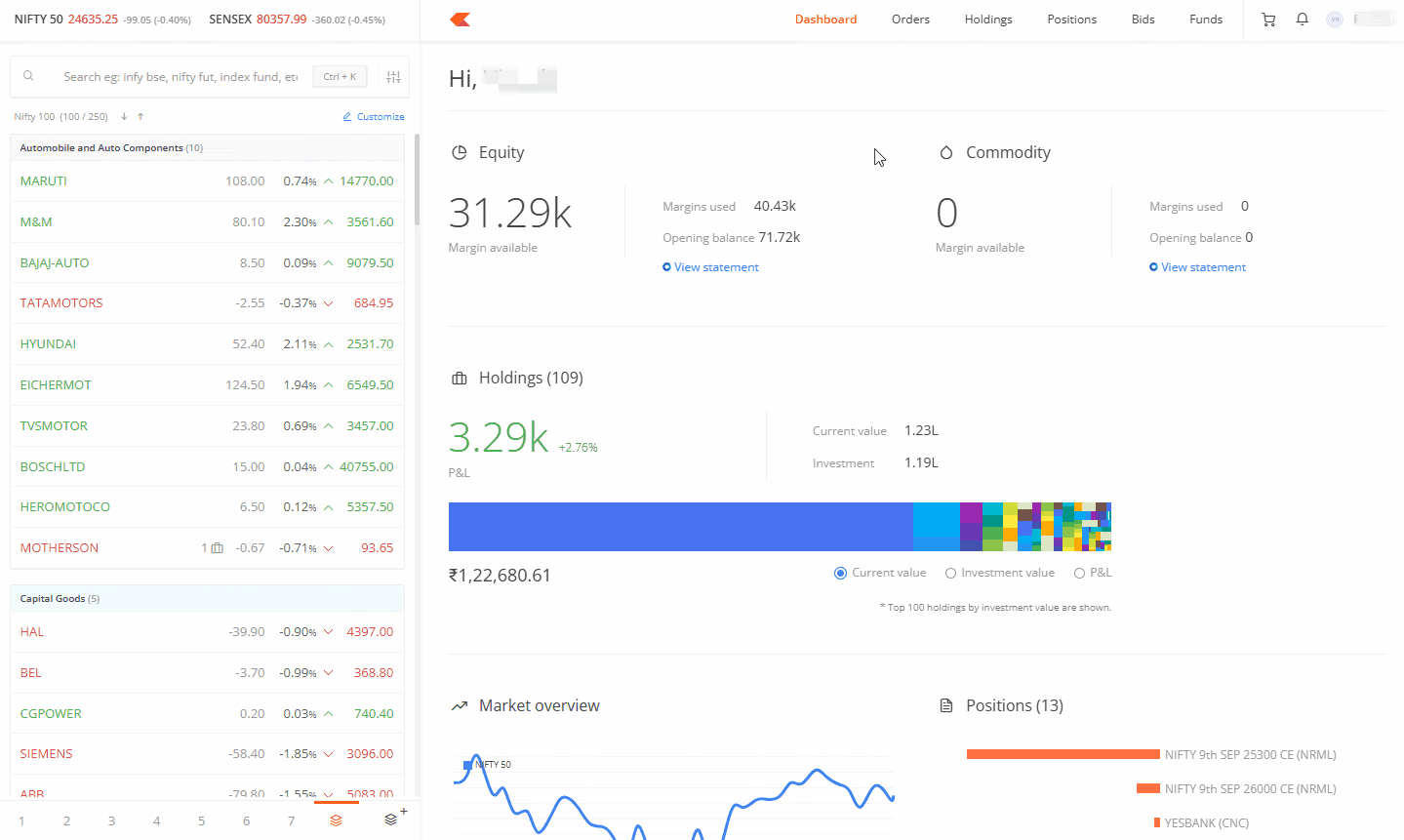
If you have not submitted DDPI or a POA, you need to complete an additional authorisation step by authorising using your CDSL TPIN and verifying the OTP on the pop-up window.
Eligibility and requirements
You must have the required shares in your demat account before the offer ends. Only shareholders who hold shares as of the ex-date/record date are eligible for the corporate action.
You need to unpledge your shares before tendering them in the buyback if they are pledged. Pledged shares and T1 holdings are not considered for tendering through buybacks or takeovers.
Do not sell shares after placing your order.
Managing your orders
You cannot modify buyback orders, but you can delete or cancel existing orders and place new ones. Once you place an order, the status will show as Order received.
You can place orders for buybacks, takeovers, and delistings in two tranches:
- The first tranche is collected until 6:00 PM, one trading day before the offer end date.
- The second tranche is collected from 6:00 PM on the day before the offer end date until 1:00 PM on the offer end date.
Charges and settlements
-
Online orders incur charges of ₹20 + GST, which are non-refundable, regardless of order acceptance or rejection
- The RTA credits shares offered more than the acceptance ratio back to your demat account, and directly credits funds for accepted shares to your bank account
- If your bank rejects funds, they will be credited to your Zerodha account within four days
Did you know? Offline minor accounts opened before January 2024 do not have access to Console. If the RTA requires you to submit the Transaction Registration Slip (TRS), create a ticket to get it. Alternatively, minor accounts opened before January 2024 can get Kite login access by couriering the trading application form along with the required documents to Zerodha.






