You can reset your support code on Kite app by following these steps:
- Tap on your user ID.
- Tap on Profile.
- Tap on View.
-
Tap on
View
and then on
Reset.
- Select email or mobile to verify and tap on Continue.
-
Enter the OTP and tap on
Verify.
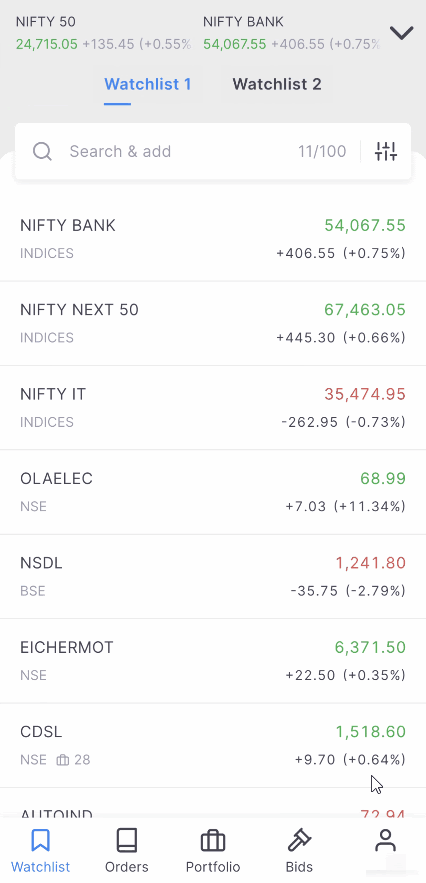
You can also recover your User ID or reset your password if you have forgotten them.






