In order to ease the privacy concerns of residents, UIDAI has rolled out the concept of Virtual ID (VID), a 16 digit random numeric token that can be generated/retrieved from the UIDAI portal and be used instead of the UID (Aadhaar no.). Check out this FAQ for more information on VID.
In the account opening flow, after you link your Digilocker to Zerodha -> fill in your bank details & other information -> fill details & provide further consents as per SEBI regulation, you get the option to e-sign with your Aadhaar via Digio (an Authorized Service Provider and licensed Certifying Authority as per CCA & UIDAI)
As per UIDAI regulations, the e-sign for account opening should be done with the VID instead of the actual Aadhaar number.
To generate a VID, in the account opening flow, you will be prompted via a pop-up window, where you can choose to either create a new VID or use your existing VID if you already have one.
If you don't have select "Generate New ID". The UIDAI portal will open up in a new tab for you to generate a VID.

Enter your Aadhaar number and the 'captcha' and click on 'Send OTP'.

An OTP will be sent to your registered mobile number. Enter that OTP & select 'Generate VID' and click on Submit.

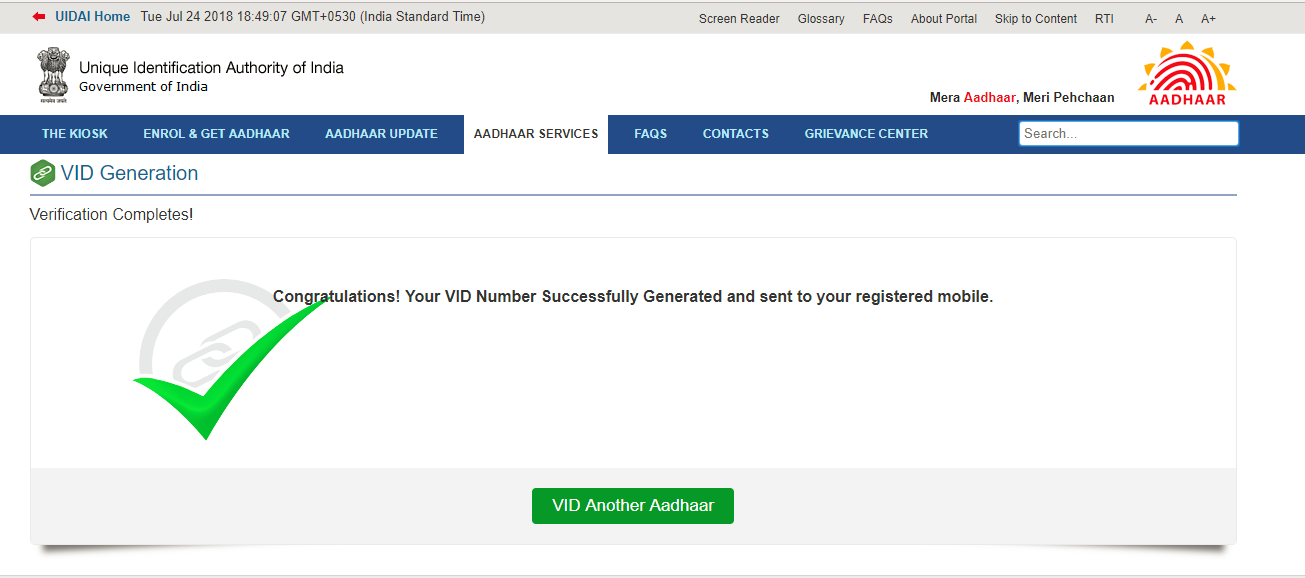
Once the VID has been generated you, change tabs to go back to the account opening flow where you have to enter your VID to esign.

You can review the form and enter the OTP to eSign.






