You can identify the number of demat accounts you hold through your Consolidated Account Statement (CAS). This statement provides a summary of all your transactions and holdings across demat accounts you maintain with both CDSL and NSDL, as well as mutual fund units you hold in Statement of Account (SOA) form through mutual fund registrars and transfer agents (MF-RTAs).
You will receive a CAS monthly if you have completed any transactions in your demat accounts or mutual fund folios. If you complete no transactions during a month, you will receive your CAS half-yearly.
Downloading CAS from CDSL
- Visit cdslindia.com/cas/logincas.aspx.
- Enter your PAN number.
- Enter your 16 digits demat account number.
- Enter your date of birth and click on Submit.
- Enter the OTP and click on Submit.
- Click on Download CAS.
- Select the desired period and click on Search.
- Click on⬇ to download or 🖂 to send to the email.

CAS will show details of the demat accounts held with CDSL and NSDL.
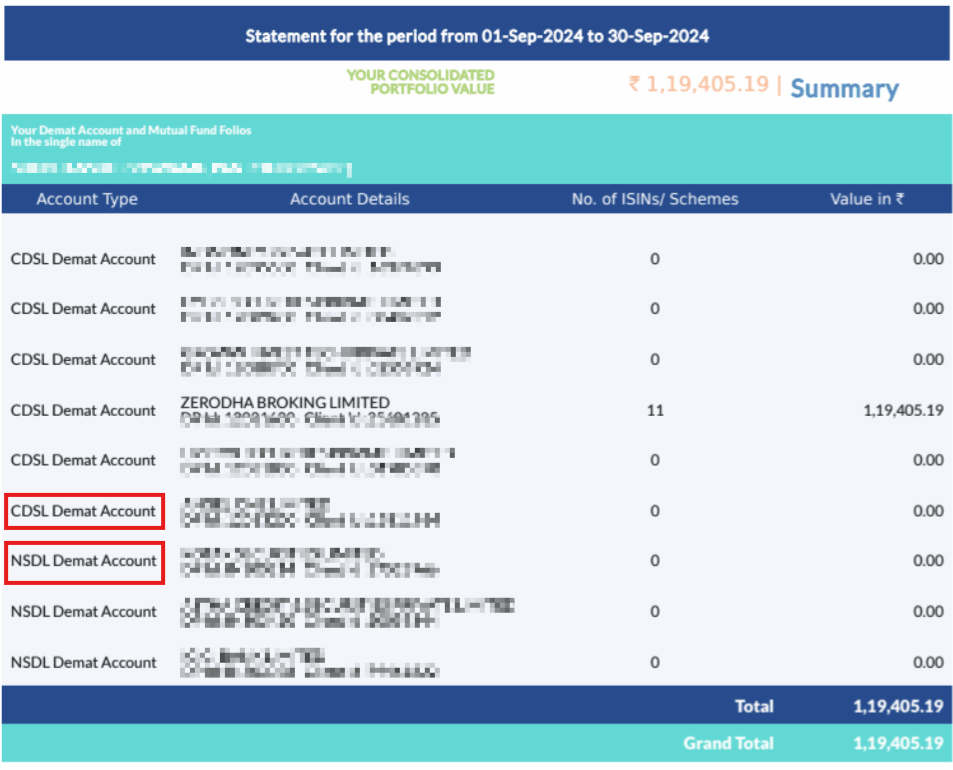
Downloading CAS from Digilocker
- Log in to digilocker.gov.in.
- Click on Search Documents and search for CDSL.
- Click on Consolidated Account Statement.
- Enter your 16-digit demat ID and PAN.
- Click on Get Document.

Things to keep in mind
- You need to enter your PAN number in uppercase to open your CAS
- You can learn more about CAS by visiting cdslindia.com/cas/FAQ.html
- If CDSL has not generated your CAS for a particular month, you can email [email protected]






