You can save your Tradingview chart drawings on the Kite app by tapping on the save icon after applying your drawings to a chart.
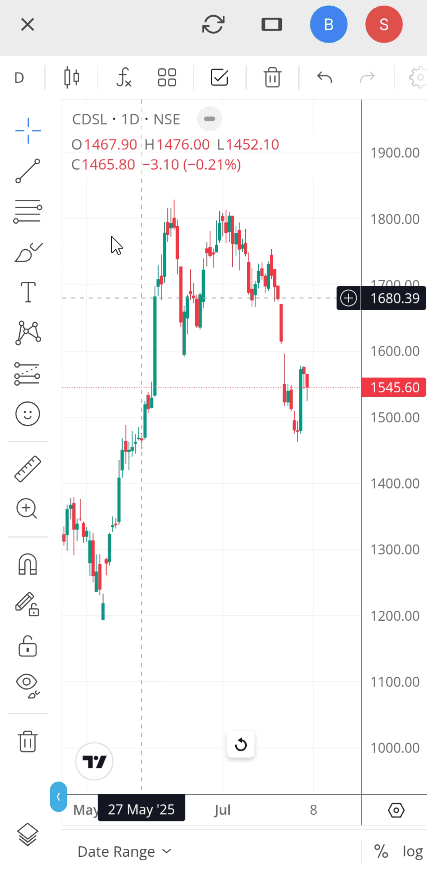
Things to keep in mind
When you save your chart layout:
- Your drawings become the default layout for that specific instrument's chart
- The layout saves to the cloud, allowing you to access it on any device
- You can view your saved drawings on any device where you use your Zerodha account






