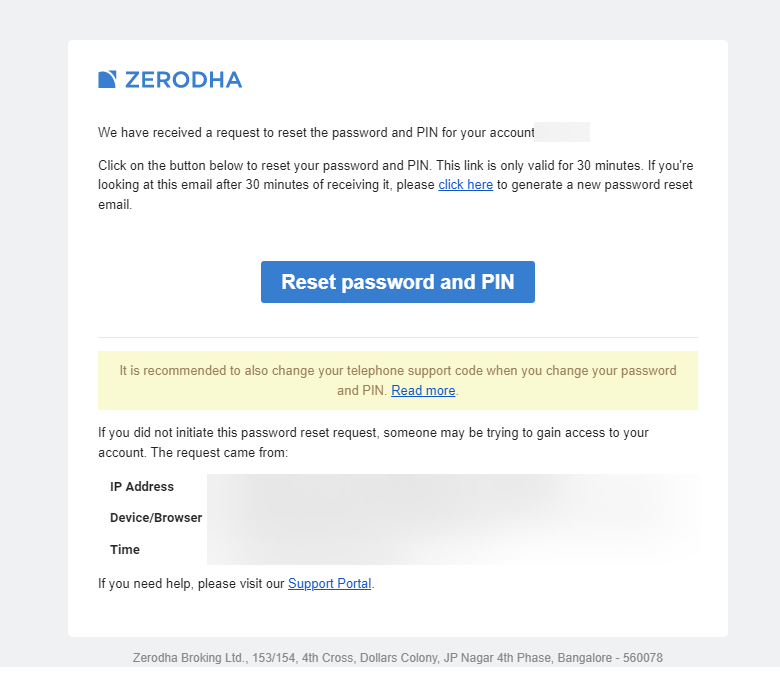To reset the Kite PIN, follow the steps below:
- Click on Forgot user ID or password?
- Enter user ID, PAN and select E-mail¹ or SMS.
- Enter the Captcha and click on Reset.
- Enter the OTP received and click on Continue.
-
Enter and repeat the new password, PIN and click on
Save.

Notes
¹The link will be sent to the registered email as shown below if
E-mail
is selected.