To verify the nominee(s) details associated with a Zerodha account, follow these steps:
- Log in to console.zerodha.com.
- Click on Account.
- Click on Nominees.

The nominee(s) details can also be verified on the CMR copy. To download the CMR, see What is a CMR copy and where can I get it?
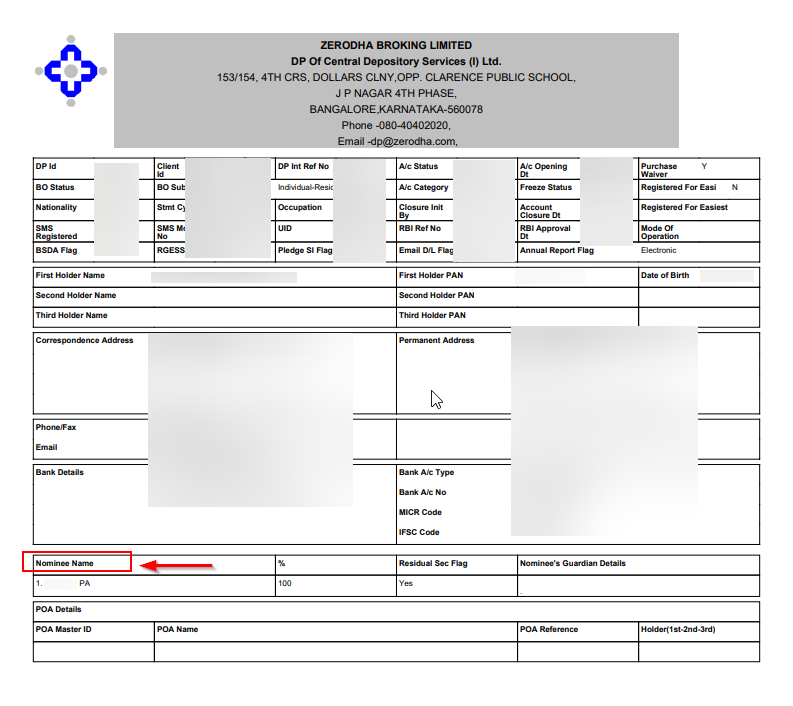
To learn how to add a nominee online, see How to add a nominee to the Zerodha account online?






