You can add nominees to your Zerodha account online if your mobile number is linked to Aadhaar. You can add up to 3 nominees to your account.
Steps to add a nominee online
- Log in to Console.
- Click on Account.
- Click on Nominees.
- Click on Add nominee. Up to 3 nominees can be added.
- Enter the nominee details such as name, contact details (Rediffmail isn't allowed), address, PAN (mandatory), etc. If multiple nominees are being added, select the percentage of share accordingly. If a single nominee is added, enter the percentage of share as 100%. If the account holder, nominee or guardian has a middle name, enter it along with the first name.
- Click on Continue.
- Agree to the Terms and Conditions and click on Proceed.
- Click on Sign now.
- Accept the terms and conditions, enter the Aadhaar number of the account holder and click on Send OTP.
- Enter the OTP and click on Verify OTP.

Zerodha will send you an email notification once the process is completed, and your nominee will be added to your account within 5 working days.
If your mobile number is not linked to Aadhaar, follow the offline process to add a nominee.
If
Invalid Pincode
error is displayed while completing the online process, see
Why is the Invalid Pincode error displayed while adding a nominee online?
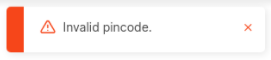
Things to keep in mind
- Your nominees' names must match their documents to facilitate easier claims in adverse situations
- If Zerodha deactivates your account due to inactivity for 24 consecutive months and you do not complete Re-KYC within 30 days, Zerodha will send an email to your nominees.
- You cannot add nominees to non-individual accounts
- If your nominee is a minor, mention the guardian's details. You cannot be added as the guardian of your nominee
- For minor accounts, you cannot add the guardian as the nominee
- Your nominees apply to your trading and demat account, including mutual fund investments made through Coin
- If you have a dormant account, you must reactivate your account to add a nominee.
- Joint account holders can only add nominees offline
- NRIs can add nominees online, provided their Aadhaar is linked to their active mobile number
-
Charitable trusts cannot be added as a nominee






